How to locate the Instrument Driver and Component Software versions within Acquity Console? - WKB98431
Article number: 98431
OBJECTIVE or GOAL
How to locate the Instrument Driver and Component Software versions within Acquity Console?
ENVIRONMENT
- Empower
- MassLynx
PROCEDURE
- Open Acquity console and highlight System at the top left of the console
- Select Help > About ACQUITY UPLC console
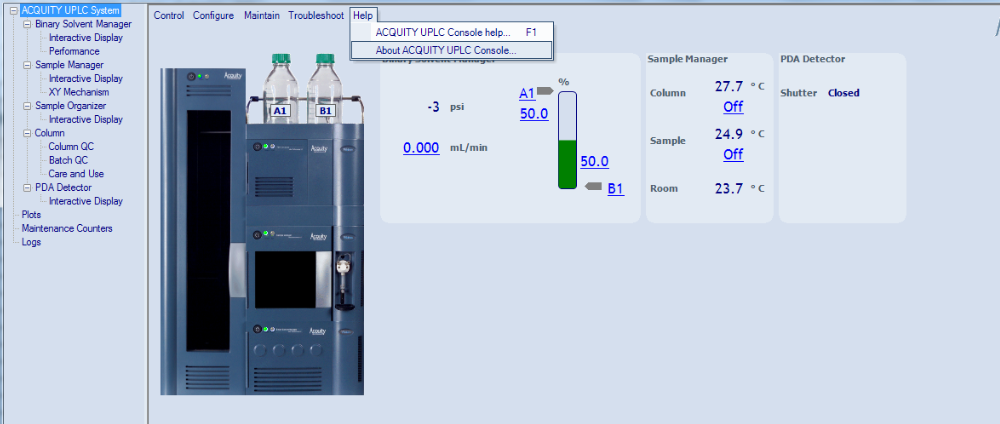
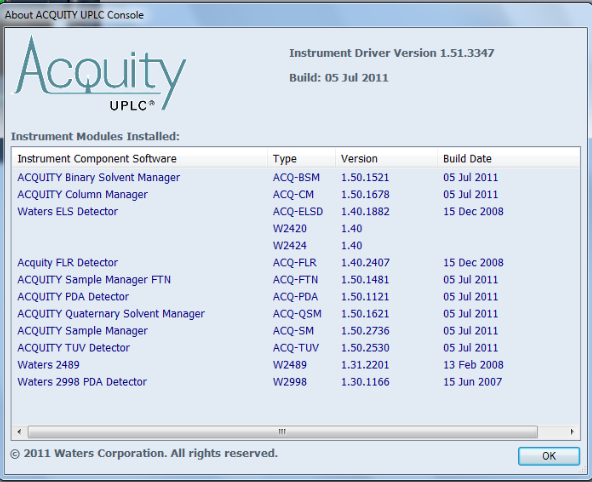
ADDITIONAL INFORMATION
id98431, EMP2LIC, EMP2OPT, EMP2SW, EMP3GC, EMP3LIC, EMP3OPT, EMP3SW, EMPGC, EMPGPC, EMPLIC, EMPOWER2, EMPOWER3, EMPSW, MLYNX, MLYNXV41, SUP, SUPMM

