How to configure the active preheater for a column heater with an ACQUITY UPLC FTN sample manager - WKB96171
Article number: 96171
OBJECTIVE or GOAL
Configure the active preheater for a column heater with an ACQUITY UPLC FTN sample manager.
ENVIRONMENT
- ACQUITY UPLC Sample Manager - Flow Through Needle
PROCEDURE
1. In the ACQUITY Console system tree, select Sample Manager FTN.
2. In the menu, select Configure > Preheater.
3. Select one of the following:
- Active (standard with H Class instrument)
- Passive (ACQUITY UPLC stabilizer tube style)
- Active, disabled (this option may not be available depending on instrument control software version)
4. Click OK.
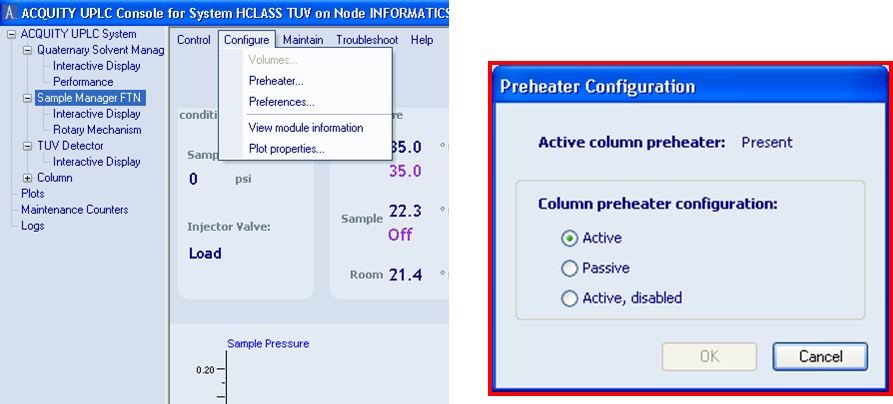
ADDITIONAL INFORMATION
id96171, A-30HCM, APH, UPCHA, UPCHAIVD, UPPCHA, UPQSM, UPQSM+, UPQSMBIO, UPQSMBIO+, UPSMFTN, UPSMFTN+, UPSMFTNB+, UPSMFTNBIO

