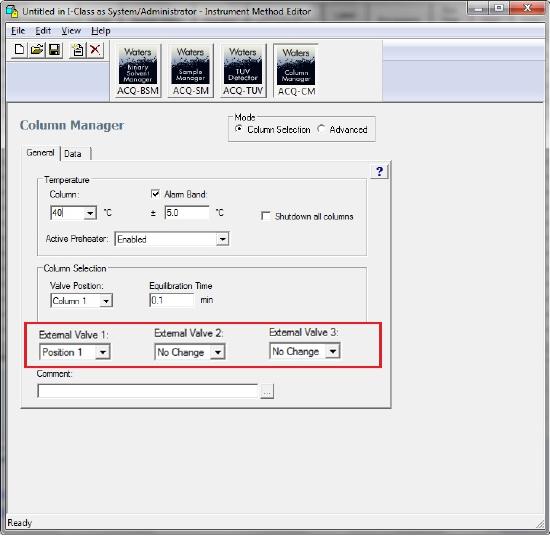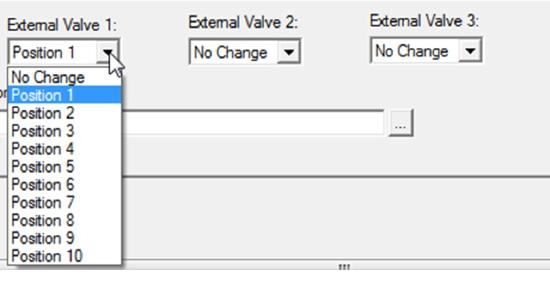How to configure an externally controlled RS232 switching valve with a Column Manager (CM-A or CM-30S) - WKB9338
OBJECTIVE or GOAL
Set up an external valve in the console software and in Empower
- Minimum requirement: Control released with the June 2011 Driver Pack for ACQUITY systems.
- CM-A supports control for up to three external valves.
ENVIRONMENT
- H-Class Column Manager - Active UPC2 30cm Single Zone Column Manager Empower Instrument Method Editor.
- Optional External Valves (RS232-controlled):
- 417000138 - VALVE, SELECTOR, 2 POSITION, 10 PORT, TI
- 417000139 - VALVE, SELECTOR, 6 POS., 7 PORT PEEK
- 417000150 - VALVE, SELECTOR, 10-POS, SS, RS232.
PROCEDURE
ACQUITY Console Setup
- Install the external controlled RS232 switching valve with CM-A or CM-30S. Power-on the Column Manager. In the ACQUITY Console, from the system tree, select Column Manager. In the Column Manager information window, click Control > Reset CM (to reset the Column Manager). In the Column Manager information window, click Configure > Operating Mode.
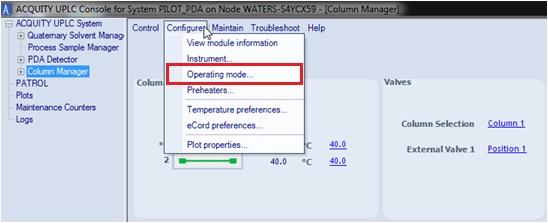
- In the Operating Mode Configuration dialog box, under “Select valve configuration”, select the check box for External 1, External 2, or External 3.
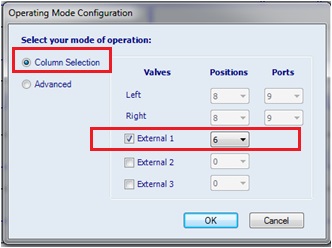
- Note: Select as many valves as are installed. For each external valve, set the appropriate positions for the specific valve type. Click OK, and then reboot the Column Manager when prompted.
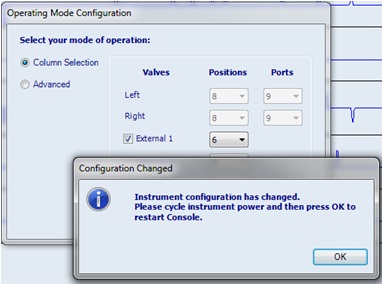
- Re-establish communications with the Column Manager and control external valve positions.Illustrated is a Column Manager with two columns, both set at 40 °C, and the internal Column Manager Valve selected for “Column 1” and the external valve selected for “Position 1”.
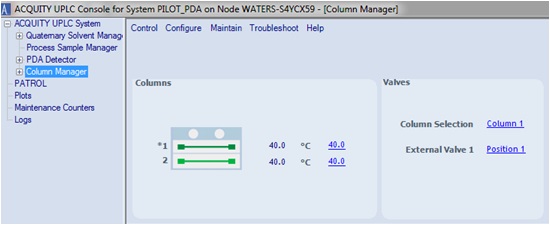
- Click on any of the blue selections to manually make changes.
Empower Instrument Method Editor Setup
Requirement: If the instrument method does not include console-controlled positions or parameters, when you start a method, only the conditions for the Column Manager in that method will be activated.
ADDITIONAL INFORMATION
The “Advanced” mode of operation enables the “Events” table in the instrument method and allows you to program changes to the valve state during a run. Positioning of the internal valves changes to get the correct column selected.
id9338, A-30MCM, APH, comms, EMP2LIC, EMP2OPT, EMP2SW, EMP3GC, EMP3LIC, EMP3OPT, EMP3SW, EMPGC, EMPGPC, EMPLIC, EMPOWER2, EMPOWER3, EMPSW, SUP, UPACM30S, UPACMS, UPC2BSM, UPC2CM30S, UPC2CMA, UPC2CNVMGR, UPC2SMFL, UPCMA, UPCMAIVD, UPPCMA, UPQSM, UPQSM+, UPQSMBIO, UPQSMBIO+, UPSMFTN, UPSMFTN+, UPSMFTNB+, UPSMFTNBIO