How to confirm the ACQUITY loop size/needle size/sample syringe size from the Console screen? - WKB87507
Article number: 87507
OBJECTIVE or GOAL
- Confirm the ACQUITY UPLC H-Class loop size/needle size/sample syringe size from the Console screen
ENVIRONMENT
- ACQUITY UPLC H-Class
- ACQUITY APC
- ACQUITY APC Sample Manager - FTN
- ACQUITY Arc
- ACQUITY Arc Sample Manager FTN-R
- ACQUITY UPLC
- ACQUITY UPLC H-Class
- ACQUITY UPLC H-Class Bio
- ACQUITY UPLC I-Class
- ACQUITY UPLC H-Class PLUS
- ACQUITY UPLC H-Class PLUS Bio
- ACQUITY UPLC I-Class PLUS
- ACQUITY UPLC Sample Manager
- ACQUITY UPLC Sample Manager - Flow Through Needle PLUS (SM-FTN PLUS)
PROCEDURE
1. Click "Sample Manager FTN" from the left system tree on Console screen, and select "Configure" menu > "Volume".
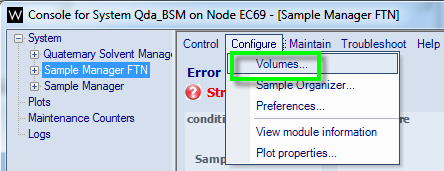
2. Confirm the size of loop/needle/sample syringe from the Volume Configuration screen.
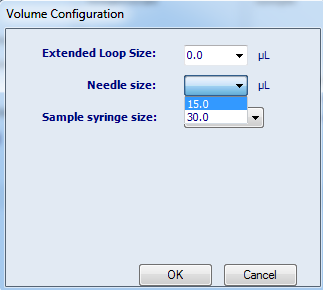
ADDITIONAL INFORMATION
id87507, UPBSMIVD, UPIBSMIVD, UPLCCOLHTR, UPNBINARY, UPQSM, UPQSM+, UPQSMBIO, UPQSMBIO+, UPSMFTN, UPSMFTN+, UPSMFTNB+, UPSMFTNBIO, UPSMIVD, UPSMPMGR

