How to confirm the lamp energy for ACQUITY UPLC Tunable UV Detector - WKB81259
Article number: 81259
OBJECTIVE or GOAL
Confirm the lamp energy for ACQUITY UPLC Tunable UV Detector
ENVIRONMENT
- ACQUITY UPLC Tunable UV Detector
PROCEDURE
- Deliver clean ultrapure water or methanol to the cell
- Select the TUV detector in the left tree bar of the console window
- Set the wavelength to 230 nm
- Click the + icon for the TUV detector in the left tree bar of the console window and select Interactive Display
- In the displayed figure, the numbers (unit nA) displayed in the sample and reference areas are the lamp energies for the sample and reference respectively.
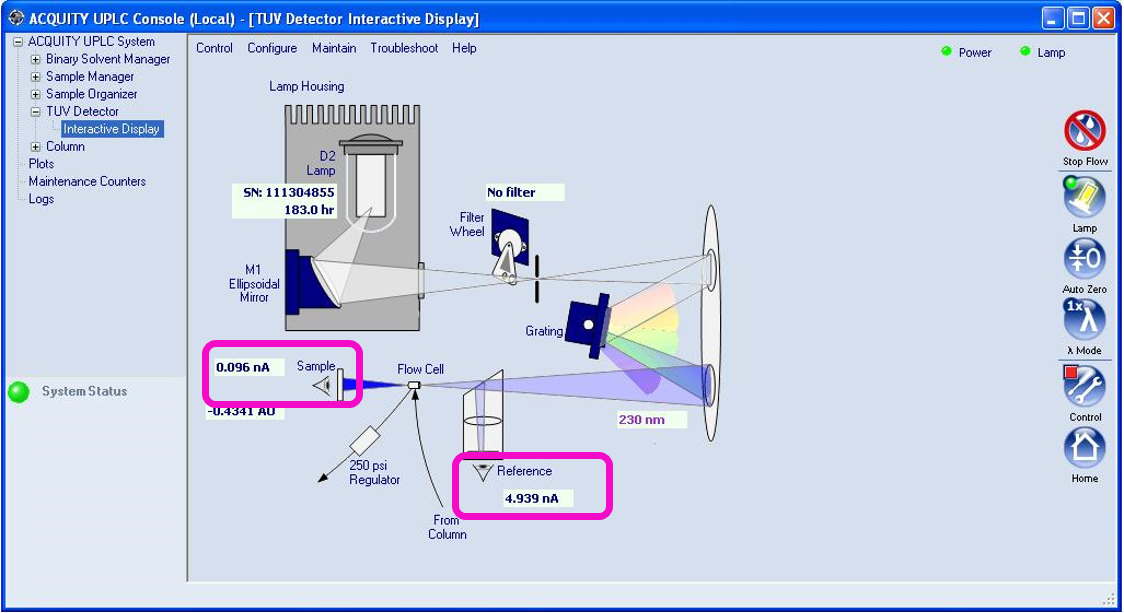
ADDITIONAL INFORMATION
You can use the Run Samples Monitor to enable the energy readout if reading zero.
id81259, A-30UV, UPARPTUV, UPBINARY, UPPTUV, UPTUV, UPTUVARC, UPTUVARCB, UPTUV-E, UPTUVTC

