Error message "Column Selection Out of Range (0)" in Empower 3 - WKB74931
SYMPTOMS
- When attempting to set up a method in Empower 3, the message "Column Selection Out of Range (0)" appears
ENVIRONMENT
- Empower 3
- ACQUITY Column Manager (CM-A)
CAUSE
The Valve Position drop-down menu under Column Selection in the instrument method is set to No Change.
FIX or WORKAROUND
Set the Valve Position drop-down menu to the column position that has the column for the analysis installed.
ADDITIONAL INFORMATION
In Empower 3, a new column was added to the Sample Set Method table called "Column Position". You can find this new column by opening any sample set and choosing "Show all columns".
This Column Position selector is only available in the Run Samples window when a column switching valve is available in the system.
You will not be able to set any value in the Instrument Method, You must select (No Change) in the Instrument Method and then select different positions in the Run Samples window. By following this process upon saving, the data will be stored in the sample set method. It is reportable data, but not as a single field. It will only be reportable when you add the entire sample set method.
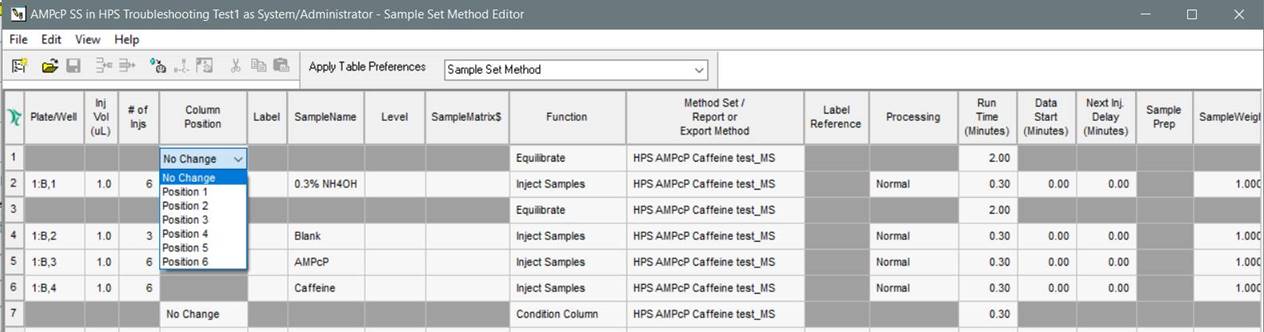
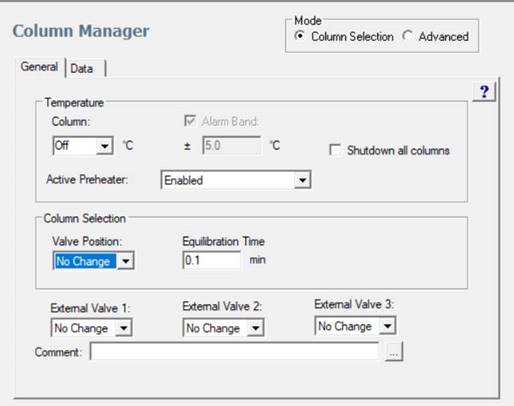
The photos show the valve position selector in the Sample Set Method and Instrument Method editors.

