How to adjust the stroke volume on an Alliance 2695 for a higher flow rate - WKB46439
Article number: 46439
OBJECTIVE or GOAL
Adjust the stroke volume on an Alliance 2695.
ENVIRONMENT
- Alliance HPLC System
- 2695 Separations Module
PROCEDURE
- On the front panel of the 2695, select Develop Methods.
- On the Methods page, select Default.
- On the bottom of the screen is a tab for stroke volume. Select this option.
- Adjust the stroke volume to meet the specific flow range:
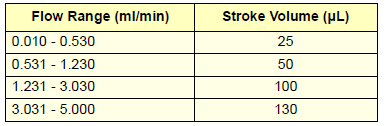
ADDITIONAL INFORMATION
id46439, 2690, 2690D, 2690DUPGD, 2690UP, 2695, 2695D, 2695DE, 2695DEB, 2695DUP, 2695E, 2695EB, 2695INERT, 2695UP, A-10SSM, ALLCOLCLR, ALLCOLHTR, ALLCOLHTRB

