How to enable the CM-30S bypass position when performing the ABPR Health Test on a UPC2 system - WKB3581
OBJECTIVE or GOAL
- Perform the ABPR Health Test on a UPC2 system with a CM-30S.
- Enable the bypass position of the 30cm Single Zone Column Manager (CM-30S) in the software console.
ENVIRONMENT
- ACQUITY UPC2 System
- ACQUITY UPC2 30cm Single Zone Column Manager (CM-30S)
PROCEDURE
Follow these steps when performing the ABPR health test on UPC2 System configurations that include a CM-30S.
Change the Operating Mode Configuration of the CM-30S:
- From Console, select the Column Manager from the system tree.
- From Console, select Column Manager > Configure > Operating Modes from the system tree.
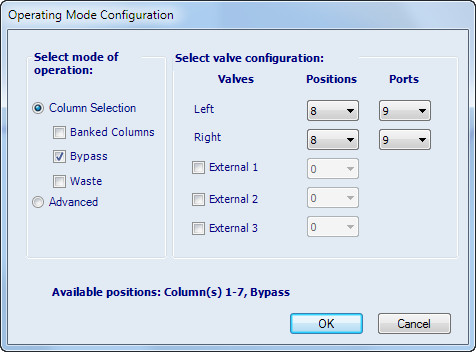
3. Under Column Selection, select Bypass, and then click OK. The console application restarts and the new operating mode displays.
4. Click OK again when the Configuration Changed prompt appears.
Note: When using a Dual CM-30S configuration (supported only in Empower), both the primary and secondary CM-30S must be reconfigured.
Performing the ABPR health test with CM-30S:
Choose one of the following steps when plumbing the bypass
- Install a V-detail union (700002636) in place of the column installed in position 8.
or
- Install a length of bypass tubing (700010147) between inlet and outlet switching valve at position "B".
- From Console, select the Convergence Manager from the system tree, and then click ABPR health test.
- Click Start. The test runs for approximately 5 to 7 minutes.
- Confirm that the test passes, and then print the results.
- Open the Operating Mode Configuration dialog box, clear the Bypass selection, and then click OK.
Note: In this step, configure the column manager module back to the original operating mode by disabling bypass to control column position 8.
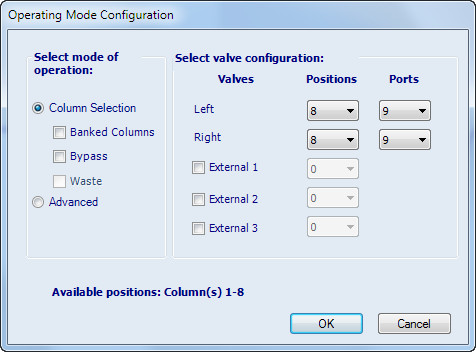
ADDITIONAL INFORMATION
Ensure that the following conditions are met before running the ABPR health test:
- The column manager outlet is connected to the PDA detector inlet.
- The PDA detector outlet is connected to the Convergence Manager.
- The splitter is disconnected from any system components.
id3581, UPC2BSM, UPC2CMA, UPC2CNVMGR, UPC2SMFL

