Instrument Failure when "Thermostat Controlled by Method" is configured for Agilent LC Sampler in Empower - WKB3110
SYMPTOMS
- Instrument Failure: Setup Failure when "Thermostat controlled by method" is checked in the Instrument Configuration
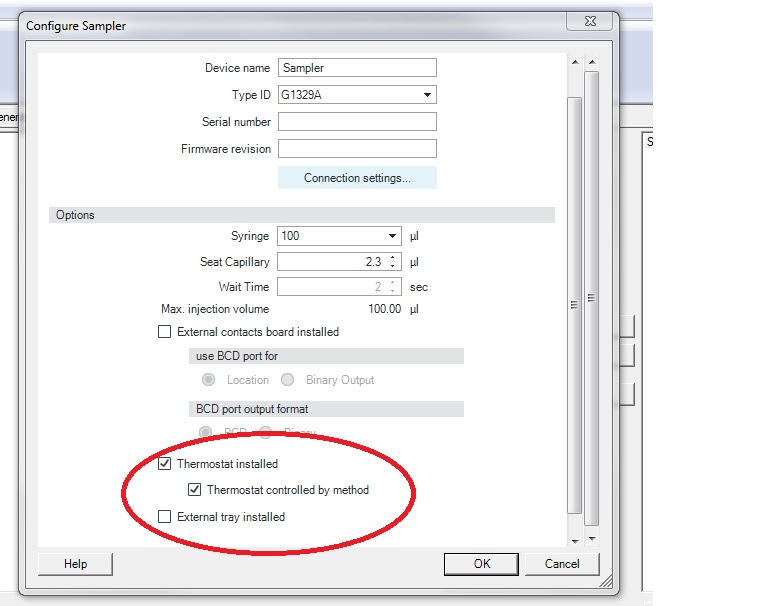
ENVIRONMENT
- Empower 3 Enterprise
- Agilent LC 1260
- Agilent LC 1290
- Thermostat G1330A/B
- Agilent Instrument Control Framework (ICF) Support Version 2.2
- Sampler G7129A
- Sampler G5668A
- Sampler G1329A
- Agilent Instrument Control Framework (ICF) Support Version 3.x
CAUSE
PCS 55138 - Agilent has modified its instrument control so that additional changes must be made through the Control Panel before the Autosampler Thermostat can be controlled by the Instrument Method.
FIX or WORKAROUND
- In Run Samples/QuickStart, make sure that the system status is Idle before proceeding.
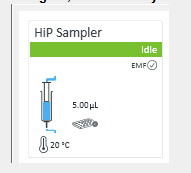
- Right-click on Sampler again and select Modify > Temperature Mode. Select "Variable temperature mode (method parameter)" instead of "Constant temperature mode (control setting)".
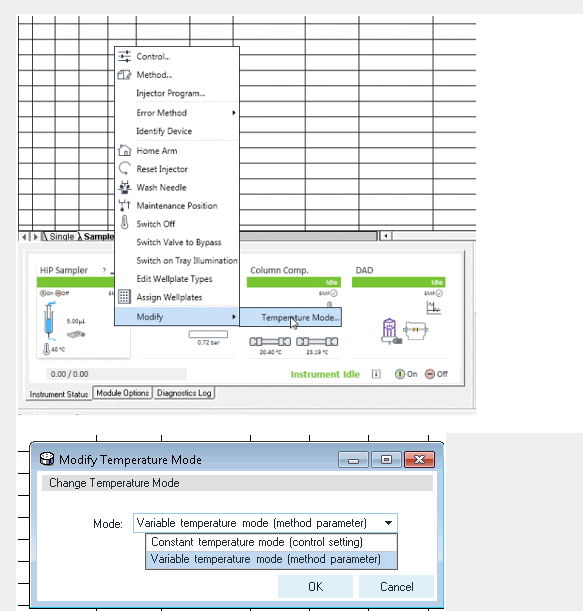
ADDITIONAL INFORMATION
Prior to the Instrument Failure message in the Message Center, you may see the message - Setup Failed. This may happen after changing the ICS driver from an A1100 to an Agilent LC driver.
If the Variable temperature mode keeps reverting back to Constant temperature mode in the instrument method and you are getting an "Instrument Failure", delete the old chromatographic system and DHCP entries, then follow the Agilent Preconfiguration Utility (TECN134936402) to build a new system. Make sure IPV6 is disabled. Static IP addresses and the Agilent LC control should be used in the DHCP configuration table.
id3110, EMP2LIC, EMP2OPT, EMP2SW, EMP3GC, EMP3LIC, EMP3OPT, EMP3SW, EMPGC, EMPGPC, EMPLIC, EMPOWER2, EMPOWER3, EMPSW, SUP

