Error "Column (n) active preheater configured but not detected" when closing CM-A door latch - WKB28841
Article number: 28841
SYMPTOMS
- Error "Column (n) active preheater configured but not detected" on CM-A
- Error occurs whenever the latch is engaged for the column manager compartment trough cover
- A magnet on the top-left of the compartment trough cover activates control of the active preheater once the door is latched
- The error occurs only when the latch is engaged
- Issue occurs when using a non-gasketed active preheater with a trough clip and gasket
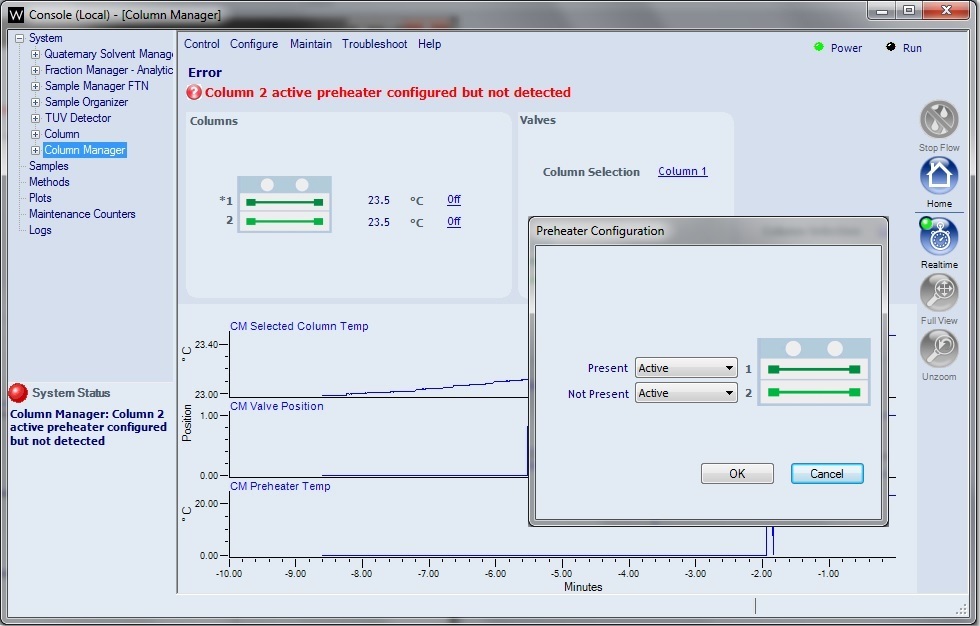
ENVIRONMENT
- ACQUITY Column Manager - Active (CM-A)
- ACQUITY Auxiliary Column Manager - Active (CM-Aux)
CAUSE
Improper alignment of the active preheater (APH) within the trough clip and gasket—not making good contact within the socket
The instrument is not able to identify the preheater as it was configured in the console software.
FIX or WORKAROUND
- Open the column compartment trough cover and perform the following steps, in order, until successful:
- Try swapping in one of the unused trough clips and gasket from another compartment position.
- Invert the trough clip and gasket 180 degrees and reseat the active preheater.
- Ensure that the gasket has not come out of the trough clip.
- Reseat the active preheater into the trough clip and gasket.
- Closing the compartment trough cover and latch activates control of the Active preheater.
- Apply even pressure to the compartment trough cover when closing the latch.
- Ensure that no tubing obstructions block the compartment trough cover.
- Reset the CM-A between each of the above steps to clear the error message.
- A reboot (power cycle) is required if the APH was moved between right and left positions within the column compartment.
- Upon cycling power, the CM-A attempts to identify the location for the active preheater that has been installed/connected.
ADDITIONAL INFORMATION
To confirm proper identification of the active preheater:
- Unlatch the column compartment trough cover so that the columns are visible, and go into the "Configure" drop-down list for the CM-A in the console. Select "Preheaters".
- Ensure that all Active preheaters show up as "Present", as shown below, when configured as "Active".
- If one or more preheaters are "Not Present", follow the steps in this article to realign the active preheater into the trough clip and gasket.
- When all Active preheaters show up as "Present", close the compartment trough cover and apply the latch.
id28841, A-30MCM, UPCMA, UPCMAIVD, UPIBSM, UPIBSM+, UPISMFL, UPISMFL+, UPISMFTIVD, UPISMFTN, UPISMFTN+, UPPCMA, UPQSM, UPQSM+, UPQSMBIO, UPQSMBIO+, UPSMFTN, UPSMFTN+, UPSMFTNB+, UPSMFTNBIO

