How to connect an external Solvent Select Valve/s (SSV) to a Solvent Manager or Column Manager - WKB27360
Article number: 27360
ENVIRONMENT
- ACQUITY UPLC Binary Solvent Manager (BSM)
- ACQUITY UPLC I-Class
- ACQUITY UPLC H-Class
- ACQUITY UPLC Premier
- ACQUITY UPLC Column Manager
- Empower 3
ANSWER
Event 4 is always on (or closed) for all external valve positions. Hard wire the valve connection that should be connected to event 4 directly to ground. This will mimic the event being on all the time, which is required for all valve positions.
ADDITIONAL INFORMATION
- SSV Event Switch Connections on an I-Class BSM. Note that the rear connection ports may differ between different solvent manager variants.
- The Solvent Selection Valve may also be installed on the Sample Manager.
Solvent Selection Valve Installation Instructions
The
- The Solvent Selection Valve may also be controlled by the column manager (CM-A).
- The Solvent Selection Valve must be configured in the method. See the table below for configuration schemes.
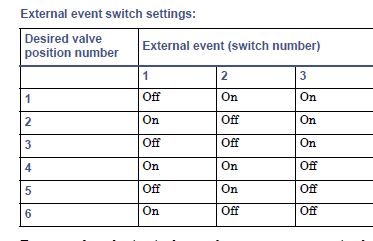
- Two (2) 6/7 port valves can be configured to the BSM and the CM-A controlled via Empower. BSM programmed through the switches and the other with RS232 communcation.
- Alternately: Two (2) 6/7 port valves can be configured to the CM-A controlled via Empower. Use two RS-232 valves: 417000139 - VALVE, SELECTOR, 6 POS. 7 PORT PEEK and 441000459-441000459 - 3-gang, RS-232 serial-adaptor cable. This method is more user friendly without the use of the on/off switches and the use of RS232 communication.
- See WKB9338 and WKB9336 for more information on this setup.
id27360, A-30MCM, comms, EMP2LIC, EMP2OPT, EMP2SW, EMP3GC, EMP3LIC, EMP3OPT, EMP3SW, EMPGC, EMPGPC, EMPLIC, EMPOWER2, EMPOWER3, EMPSW, SUP, UPBINARY, UPBSM+, UPCMA, UPCMAIVD, UPIBSM, UPIBSM, UPIBSM+, UPIBSM+, UPISMFL, UPISMFL+, UPISMFTIVD, UPISMFTN, UPISMFTN+, UPPBSM, UPPCMA, UPQSM, UPQSM+, UPQSMBIO, UPQSMBIO+, UPSMFTN, UPSMFTN+, UPSMFTNB+, UPSMFTNBIO

