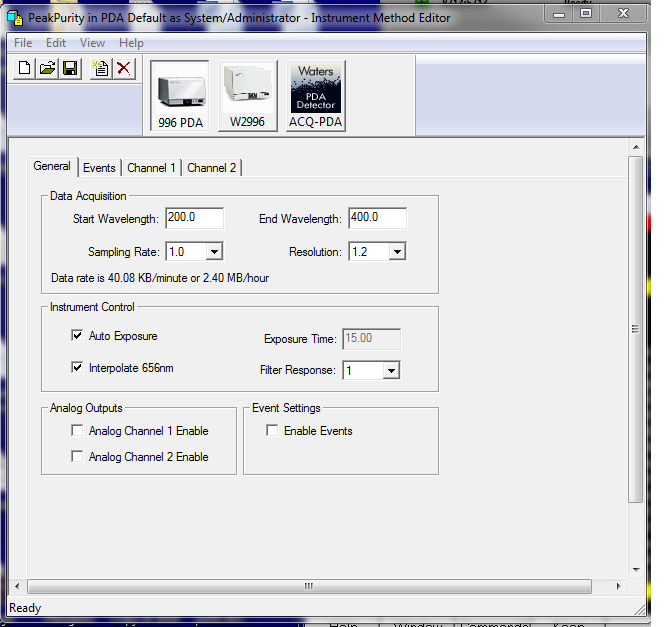How to collect 3-D data with a PDA in Empower - WKB2444
Article number: 2444
OBJECTIVE or GOAL
Collect 3-D data in Empower using a PDA detector.
ENVIRONMENT
- Empower
PROCEDURE
- Create an instrument method for the PDA detector (996, 2996, 2998, ACQUITY PDA).
- Select 3D Data Collection and specify the starting and ending wavelength, along with the rest of the parameters for the PDA, pump, autosampler, and so on.
- Create a method set containing the instrument method created for 3D Data Collection.
- Inject samples using this method set.
- Use the Empower PDA Software Getting Started Guide to view, process, and report the PDA data.
ADDITIONAL INFORMATION
- ACQUITY UPLC PDA Detector
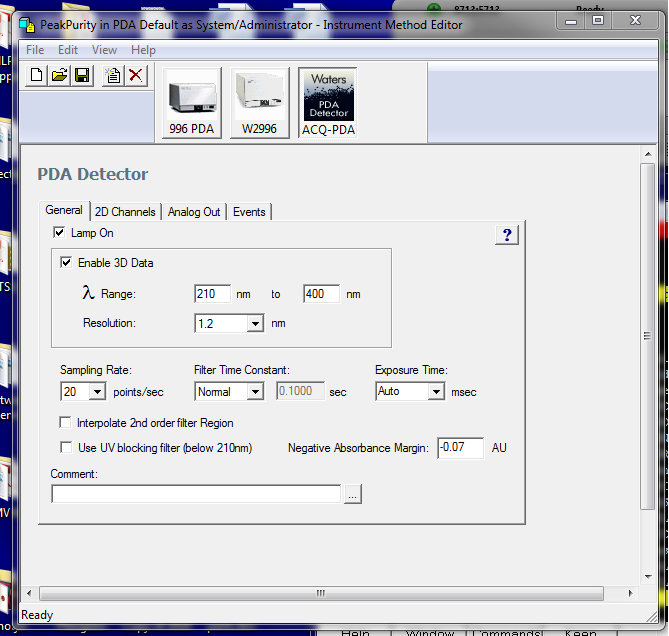
- 2996 PDA Detector
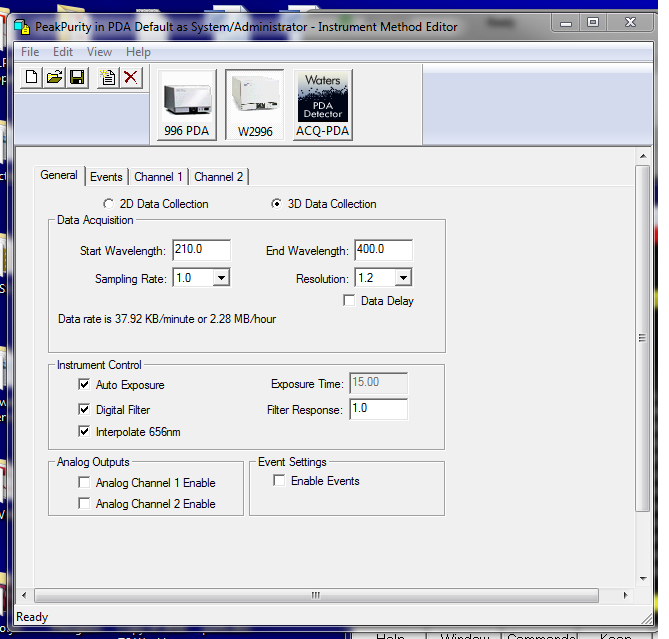
- 996 PDA Detector