How to view the Alliance 2695 Separations Module message log - WKB236462
Article number: 236462
OBJECTIVE or GOAL
View status and error messages for the Alliance 2695 Separations Module.
ENVIRONMENT
- Alliance HPLC System
- 2695 Separations Module
- 2695D Dissolution Separations Module
- 2795 Separations Module
PROCEDURE
The message log is viewed on the front panel display. Press the Menu/Status key  to toggle the display between Menu and Status modes. In Menu mode, press the Log screen key to view status and error messages.
to toggle the display between Menu and Status modes. In Menu mode, press the Log screen key to view status and error messages.
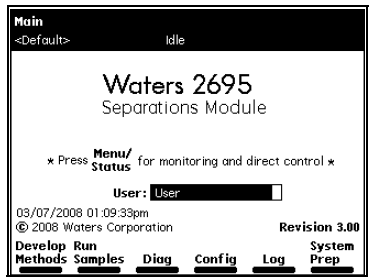
The Log screen saves the last 100 messages. Use the Page key or Arrow keys to scroll through the messages.
ADDITIONAL INFORMATION
How do I find the Empower Message Center? - WKB77462
id236462, 2690, 2690D, 2690DUPGD, 2690UP, 2695, 2695D, 2695DE, 2695DEB, 2695DUP, 2695E, 2695EB, 2695INERT, 2695UP, 2790XE, 2790XEUP, 2795E, 2795UP, 2795XE, A-10SSM, ALLCOLCLR, ALLCOLHTR, ALLCOLHTRB

