How to run Repair in ICS Deployment Manager - WKB206867
Article number: 206867
OBJECTIVE or GOAL
Run Repair in ICS Deployment Manager.
ENVIRONMENT
- Empower 3
PROCEDURE
- From the ICS media, choose Setup.exe of the driver pack.
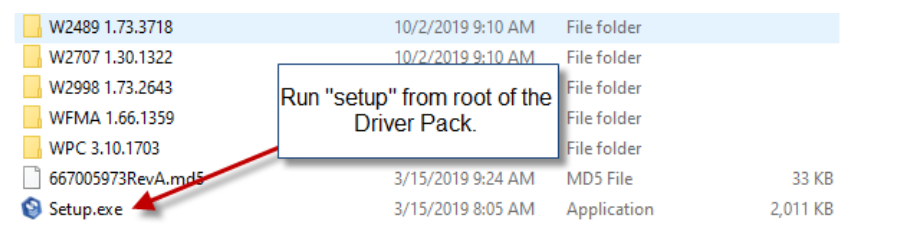
- Select Next.
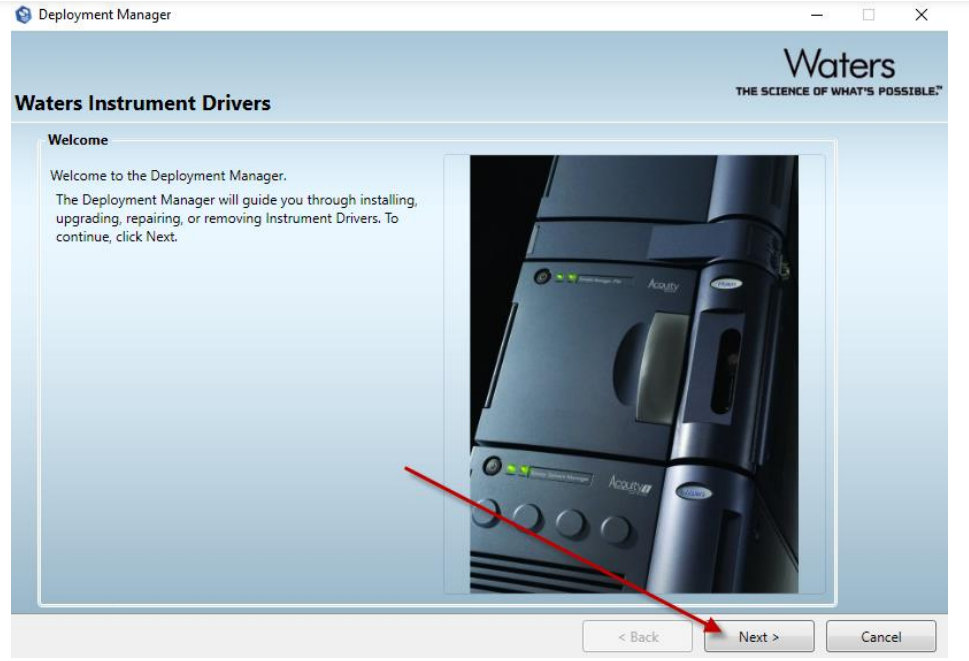
- Choose Repair.
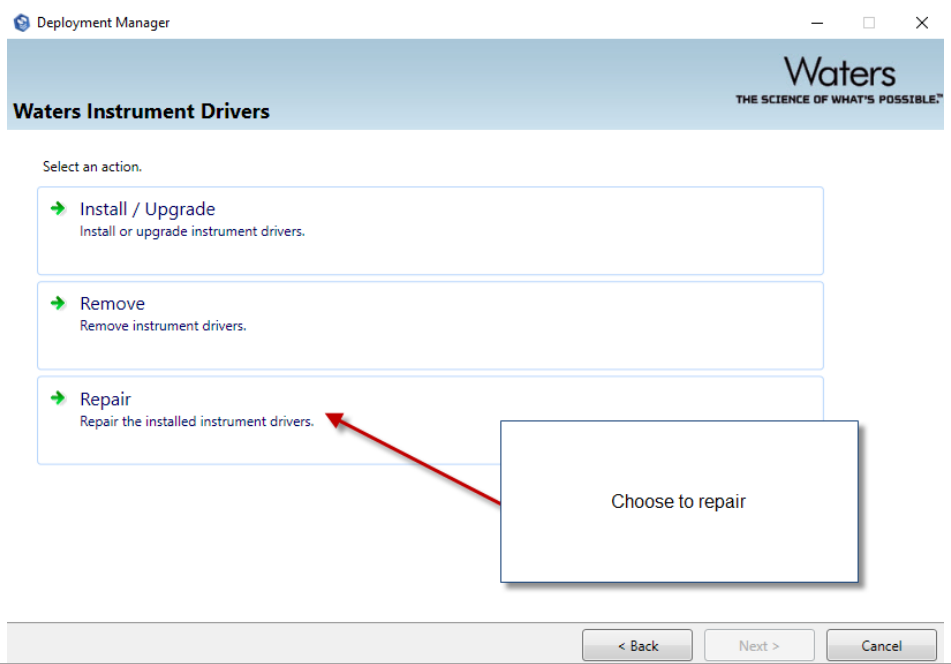
- Choose Next.
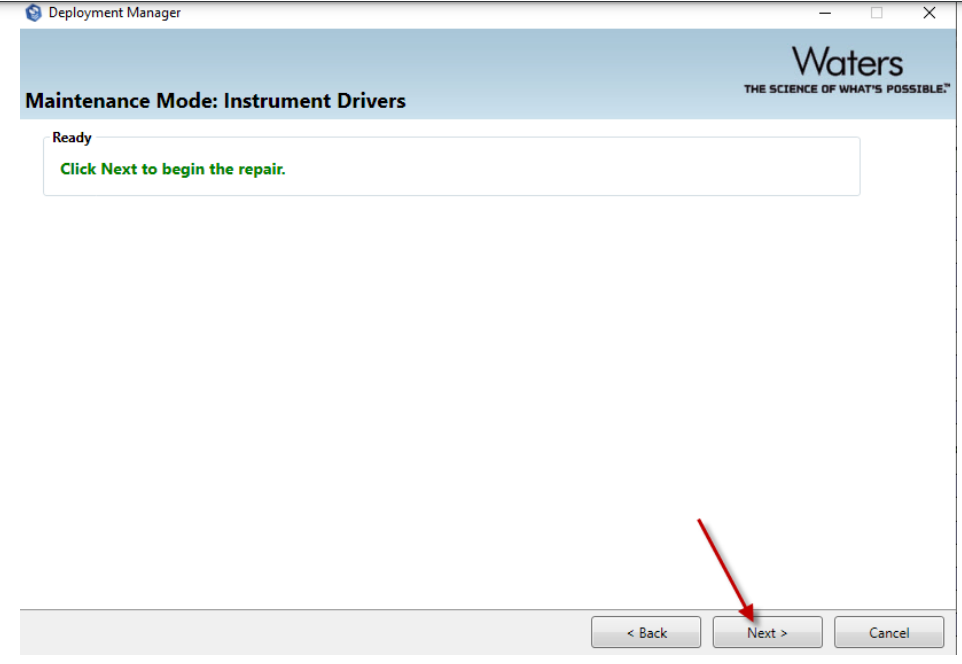
- Repair of drivers:
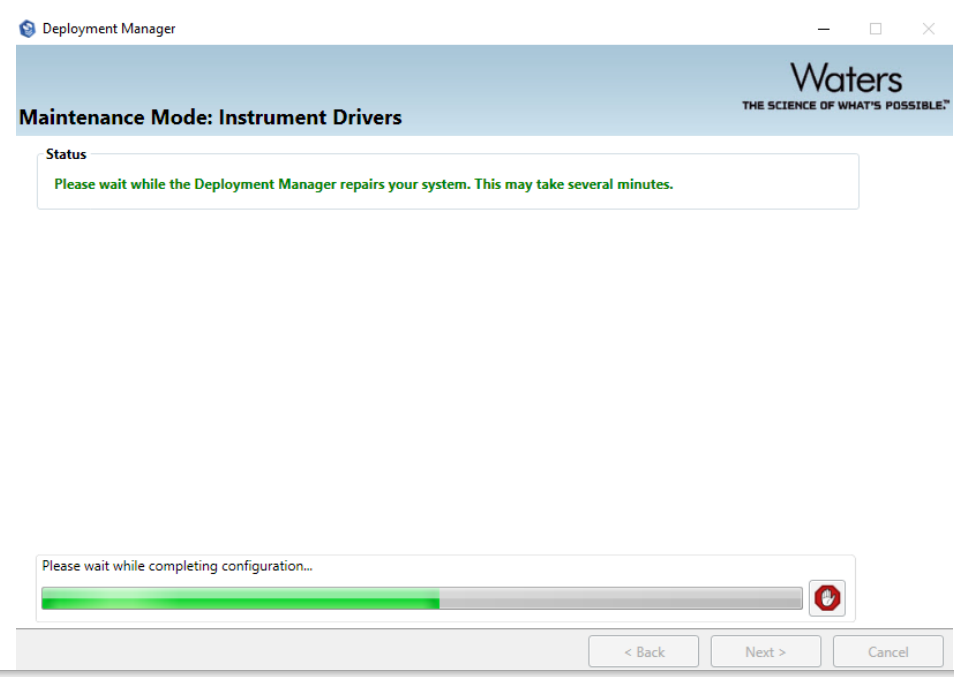
- Installation complete:
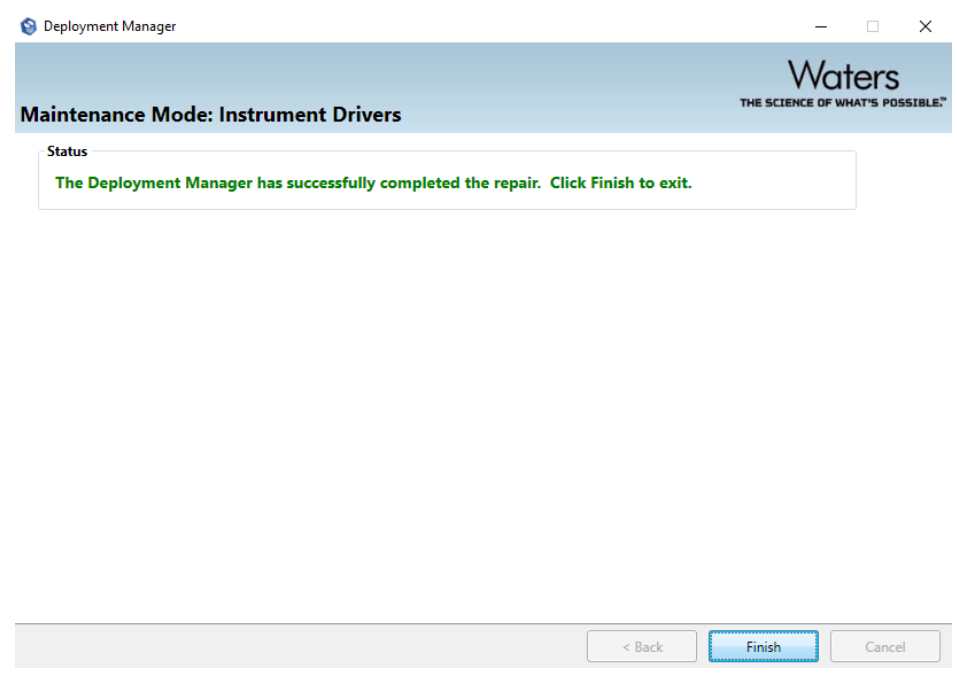
ADDITIONAL INFORMATION

