How to flush blocked UPLC flow cell? - WKB19946
Article number: 19946
OBJECTIVE or GOAL
How to back flush a flow cell, which is characterized by high pressure in the flow cell.
ENVIRONMENT
- 2475 Multi-Wavelength Fluorescence Detector
- 2487 Dual-Wavelength Absorbance Detector
- 2488 Multichannel Absorbance Detector
- 2489 UV/Vis Detector
- 2996 PDA Detector
- 2998 Photodiode Array Detector
- ACQUITY UPLC Tunable UV Detector
- ACQUITY UPLC PDA Detector
- ACQUITY UPLC PDA eλ Detector
- ACQUITY UPLC FLR Detector
PROCEDURE
- Remove the column and replace with a union.
- Unscrew the outlet and inlet lines of the flow cell
- Connect the mobile phase tubing from the union to the outlet of the flow cell
- Use suitable solvent (methanol, water, acetonitrile, tetrahydrofuran, DMSO, DMF, or magic mix, depending on your sample and buffer) to backflush the with a low flow rate, such as 0.1 mL/min. Note that the pressure of the flow cell must not exceed 1000 psi.
- As the pressure drops, slowly increase the flow rate. A pressure drop indicates that the clog was cleared.
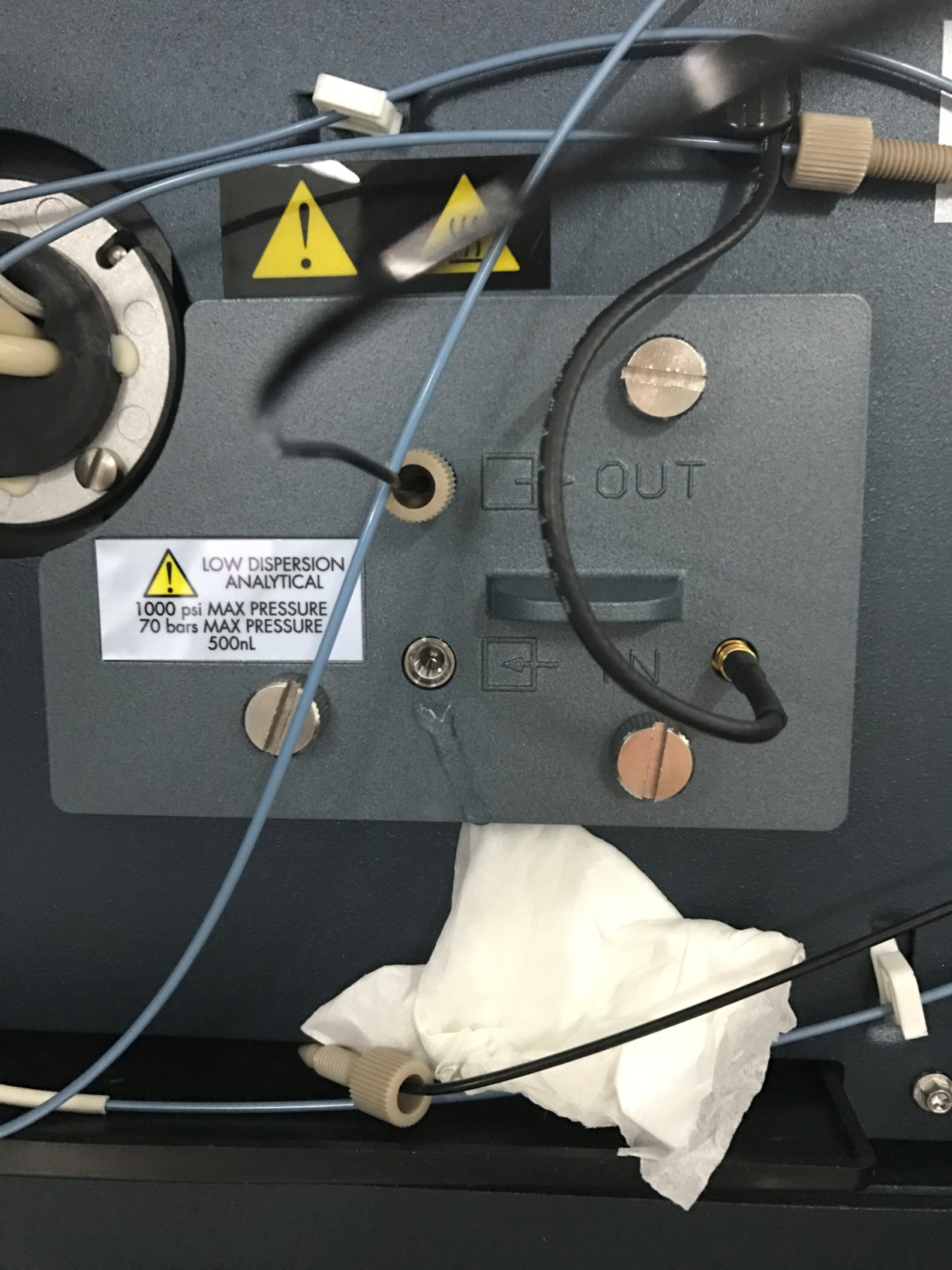
ADDITIONAL INFORMATION
For UPLC flow cells, the following procedure can be used for some types of light guided flow cells:
- If backflushing doesn’t work, try unscrewing the metal fitting at the inlet at the rear of the flow cell.
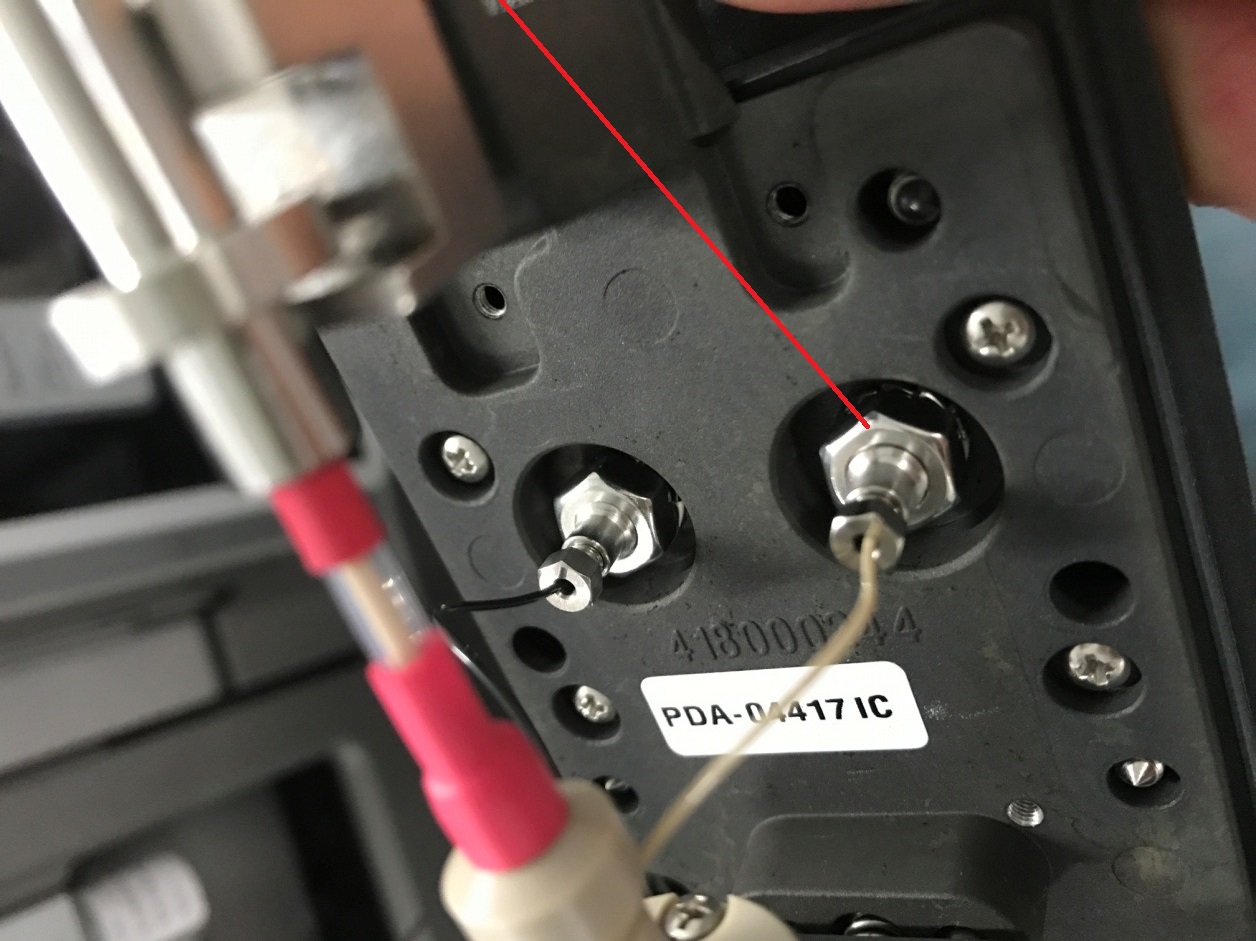
- A sudden drop of pressure indicates that the flow cell has been flushed successfully.

