How to normalize emission units with 2475 Fluorescence Detector - WKB193270
OBJECTIVE or GOAL
Normalize 2475 detector's emission units to a standard water reference.
ENVIRONMENT
2475 Fluorescence Detector
PROCEDURE
Before you pump solvent or mobile phase through the system, flush the lines with filtered, degassed, and sparged HPLC-grade water. Then pump the mobile phase, provided you encounter no miscibility problems, at 1 mL/min for 15 minutes, minimum.
To normalize emission units:
- Power-on the detector and allow it to warm and stabilize for at least 1 hour.
- Run clean, degassed water through the flow cell at 1 mL/min (or a flow rate sufficient to prevent the formation of air bubbles).
- Press DIAG, and then press 1 Normalize Units.
The detector adjusts the PMT gain, and it sets the excitation monochromator wavelength to 350 nm. The emission monochromator scans from 390 to 405 nm to find the Raman signal for water (397 nm), minimizing the occurrence of wavelength accuracy errors from distorting the normalization constants. After the emission monochromator finds this signal peak, PMT gain is optimized, and the normalization constants appear.
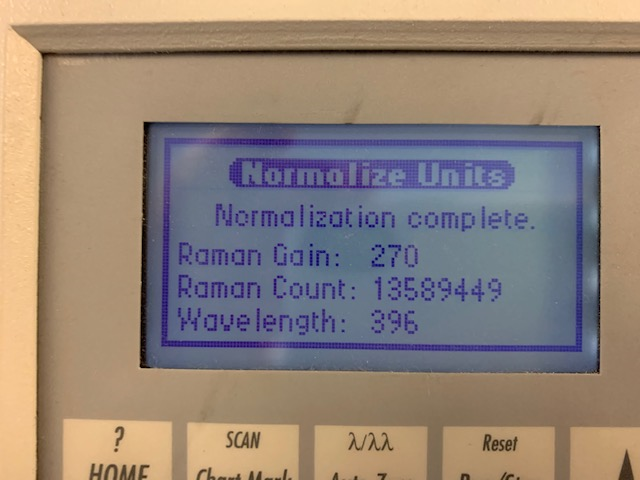
Normalization values at completion
As the lamp and optics age, the Raman Gain gradually increases to a maximum of 1000, and the Raman Counts value can decrease. If the Raman signal for water occurs within 3 nm of 397 nm, the normalized units are embedded in the detector’s memory.
ADDITIONAL INFORMATION
You can review this procedure in the How to replace the flow cell on a 2475 Multi-Wavelength Fluorescence Detector video on Waters.com (starting at 3 minutes)
If the signal fails to occur within that range, the detector does not save the values but preserves the prior constants.
Tip: If the Raman signal is not within 3 nm of 397 nm, usually something other than pure water is in the flow cell, or the flow cell is dirty.
id193270, 2475, 2475B, A-10FL, eluent, photomultplier tube

