Carryover solution that can be performed by user with ACQUITY UPLC H-Class - WKB193162
Article number: 193162
SYMPTOMS
- Repeated blank injection after sample injection
- Peak elutes at the sample retention time, and the intensity decreases gradually
ENVIRONMENT
- ACQUITY UPLC H-Class
CAUSE
Sample carryover
FIX or WORKAROUND
- Change the needle wash time
Change the time of Pre-Inject Wash and Post-Inject Wash from the General tab of the ACQ-FTN instrument method.
First, increase the time for Post-Inject Wash, and if this doesn't help, enter the time for Pre-Inject Wash.
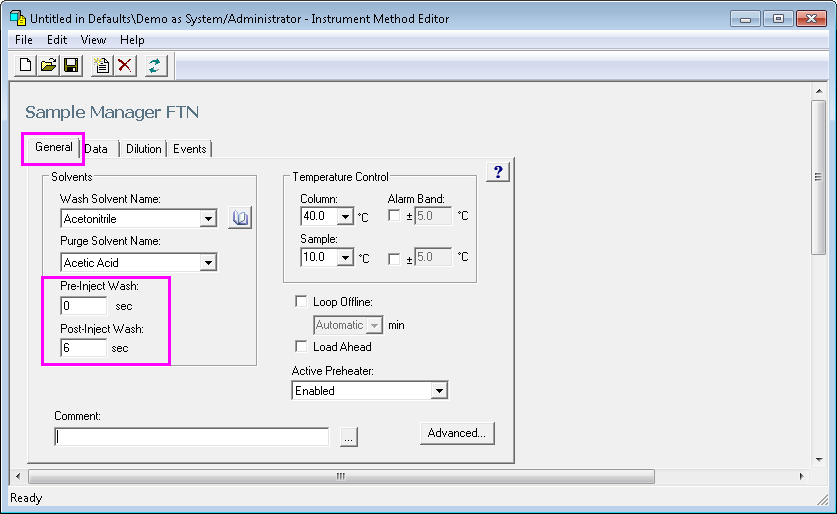
- Use the solvent that dissolves the sample as much as possible as the needle wash solvent
Eg) If the carryover component is highly fat soluble:
Change the order to ACN100%→ACN/IPA(6/4)→IPA100%→ACN/IPA/THF(4/3/3)
If needed, acidify with acid such as 0.1% formic acid.
* If the carryover component is highly water-soluble, change the composition from 100% water to 100% ACN and verify. - Confirm peak with immediate injection
Performing immediate injection allows data acquisition without injection action.
If no carryover peak is seen during immediate injection, the cause of carryover can be narrowed down to near the injector. - Set the Cycle inject valve event in the latter half of the gradient
By setting the following in the "Event" tab of the device method of ACQ-FTN,
you can switch the inject valve for cleaning while the final composition of the gradient is running.
・ Check the "Enable Events" check box
・ Enter the Cycle inject valve event in the event table
・Set the time to when the final composition of the gradient is running (if you set two rows, it will switch twice)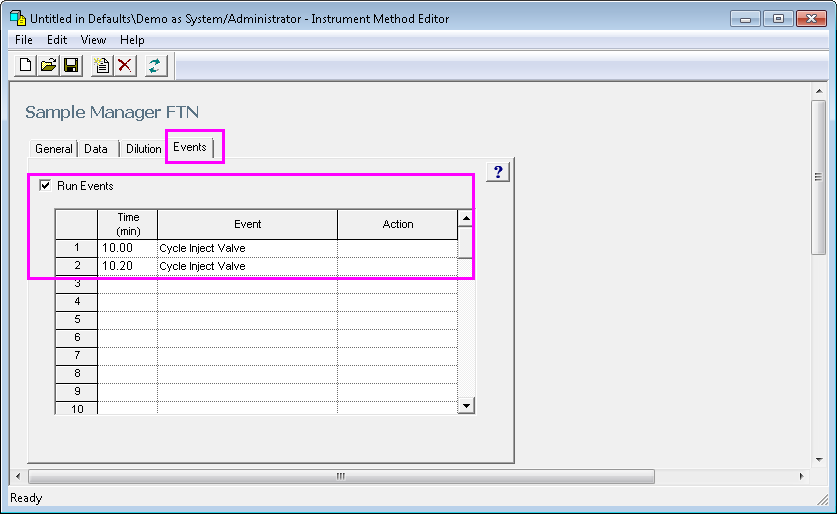
ADDITIONAL INFORMATION
The "Cycle Inject Valve" function on SM-FTN has been introduced with Driver Pack 4. If customer is using an older version of driver, it will be necessary to upgrade the drivers to at least 1.60. See Driver Pack 4 Release Note.
How to clean the ACQUITY UPLC H-Class and I-Class Systems ? - WKB82038
id193162, isopropanol, UPQSM, UPQSM+, UPQSMBIO, UPQSMBIO+, UPSMFTN, UPSMFTN+, UPSMFTNB+, UPSMFTNBIO

