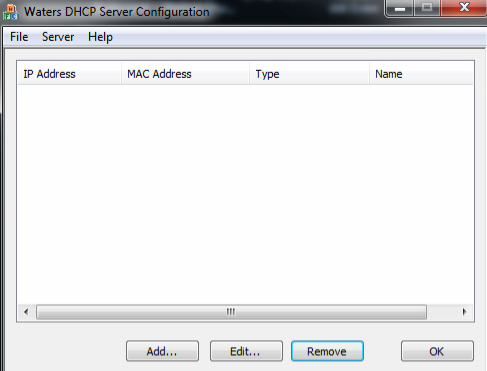ACQUITY Sample Organizer communication failure in Console - WKB1887
Article number: 1887
SYMPTOMS
- In ACQUITY Console, the Sample Organizer shows "communication failure".
- In Waters DHCP the Sample Organizer is missing "type" and "name".
- Sample Organizer cannot be added when creating new system.
- Driver for Sample Organizer was installed.
ENVIRONMENT
- ACQUITY Sample Organizer (SO)
CAUSE
Sample Organizer is not configured correctly. If set to None in Console, it will bypass it.
FIX or WORKAROUND
Launch the ACQUITY Console and click Sample manager > Configure > Sample Organizer, and connect it
ADDITIONAL INFORMATION
- Open Waters DHCP Server Configuration at C:\Program Files (x86)\Waters Instruments
- The names and IP addresses of the connected instruments are displayed here, if a communication error has occurred, highlight the impact module and select "Remove" to remove the component from the LC configuration.
- Power cycle the module to confirm that the serial number repopulates into the configuration