2475 message, triggered during peak detection: Sample signal is saturated. Gain set too high - WKB17612
Article number: 17612
SYMPTOMS
- At 0.9 minutes, the baseline straight drops to negative 10,000 (-9999) emission units and spikes back up to positive 1000 emission units
- After peak detection finishes, the signal drops back down to zero; stable baseline
- Baseline at injection is stable
- 2475 passed both normalization and calibration
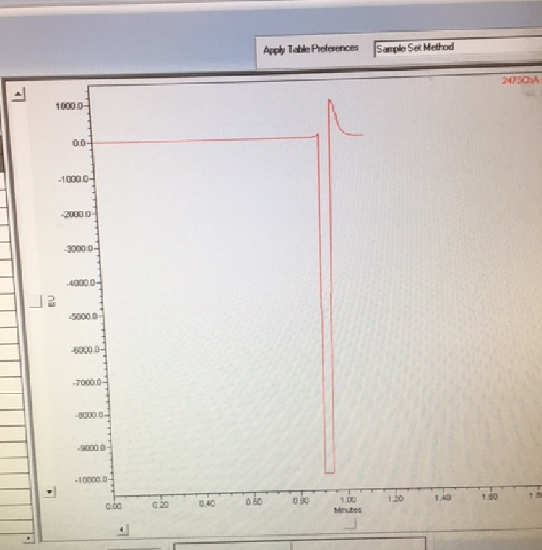
ENVIRONMENT
- 2475 Multi-Wavelength Fluorescence Detector
CAUSE
- When the gain setting for the peak of interest is set to high, the photomultiplier tube (PMT) shuts down momentarily to protect itself.
- This results in a -9999 negative peak as the voltage shuts off.
This is normal behavior, documented in the 2475 Operators and Maintenance Guide, section 3.4.10, "Setting Gain and EUFS".
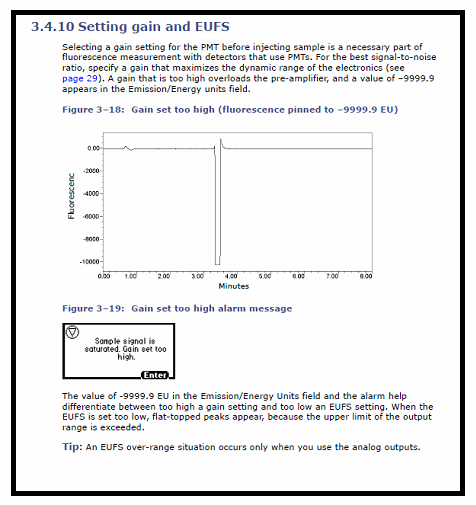
FIX or WORKAROUND
- Incrementally reduce the excitation gain setting by a factor of 2 to 10 until the error clears.
- It's best to reduce the gain setting via programming within the instrument method.
- The auto-optimize gain function tests the correct settings to use in the instrument method.
- See section 3.4.10 in the screen capture below
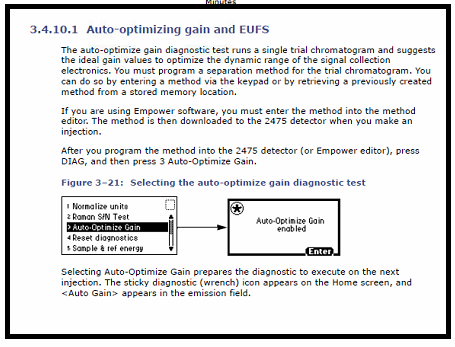
- Note: The gain settings for one 2475 may not transfer to another because the light is generated in the flow cell and is dependent on lamp age, quality of the mirrors/windows, and variations in the flow cell.
- If the gain setting is already at it lowest, you can set the PMT to a low sensitivity mode via the diagnostics menu.
ADDITIONAL INFORMATION

