ACQUITY QSM-R "grayed out" (unavailable) in the console - WKB16952
Article number: 16952
SYMPTOMS
ENVIRONMENT
- ACQUITY QSM-R.
- ACQUITY SM-FTN-R.
- ACQUITY PDA 2998.
CAUSE
Unknown.
FIX or WORKAROUND
- First solution:
In Internet Explorer Options > Advanced tab > Security, check mark:
Allow active content from CDs to run on My Computer*
Allow active content to run files on My Computer*
Allow software to run of install even if the signature is invalid
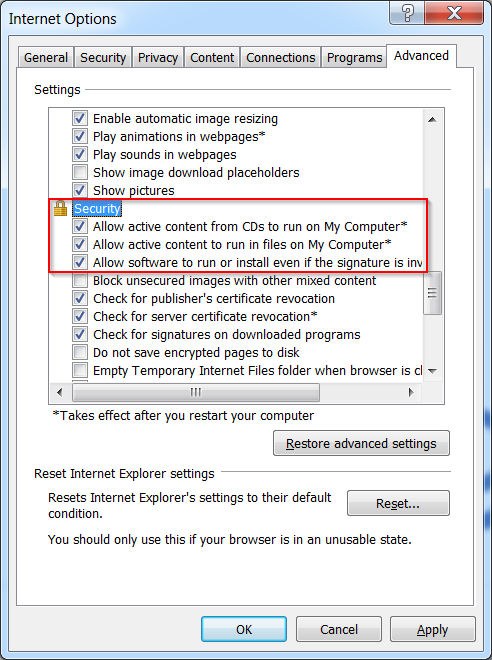
A reboot is required.
- Second solution:
Uninstall the Internet Explorer browser.
ADDITIONAL INFORMATION
Power-cycle the system and LAC/E first to attempt to re-establish communications. You may need to recreate the system.

