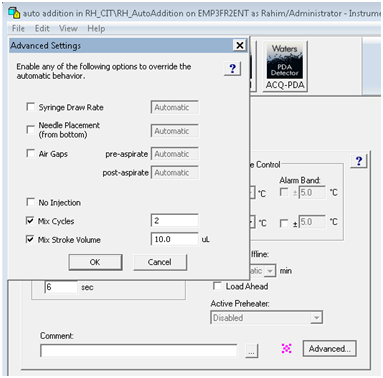How to program ACQUITY SM-FTN Auto-Additions in Empower - WKB1416
Article number: 1416
OBJECTIVE or GOAL
- Program Auto Additions in Empower Run Samples and program "delay" to function in the SM-FTN instrument editor.
ENVIRONMENT
- Empower 3
- ACQUITY SM-FTN instrument editor "Advance" option
PROCEDURE
- In the SM-FTN instrument editor, from the General tab, click "Advanced".
- Select both "Mix Cycles" and "Mix Stroke Volume", and input a value (0-99) in the fields. "Automatic = 0"
- Save the Instrument Method and the Method Set to be used during acquisition.
- Open Empower Run Samples.
- Right-click in Auto Additions and select the Auto-Additions Editor.
- Use the Auto-Additions Editor to program the Plate/Well and Inj Vol (uL) with Delay in minutes.
- Complete the remaining Sample Set information.
ADDITIONAL INFORMATION
- You may observe the known issue of the Auto-Additions delay hold time not being accepted or carried out.
- If no mix cycles are programmed, the auto dilution delay time will be ignored. Workaround: Program a brief mixing cycle by volume; this should trigger the delay time.
Example:
Run Samples Auto-Additions Editor: Pickup from three vials with respective volumes and delay by 5 mins after mixing.
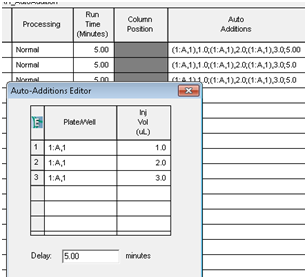
SM-FTN instrument editor Advance selection showing two cycles to mix the samples by displacing 10 uL inside the needle