How to trigger the Purge option on a 2414 Refractive Index detector from an external event device? - WKB11504
OBJECTIVE or GOAL
Enable purge function of the 2414 Refractive Index detector from an External event device. (TTL or Contact closure).
ENVIRONMENT
- 2414 Refractive Index Detector.
PROCEDURE
- Use Front Panel keypad to configure Input options.
- Press CONFIGURE key (Shift DIAG).
- Select NEXT to move to Configuration screen 2 (see picture).
- Change Purge from Ignore to Low or High ( see additional information).
- Connect event cable from external triggering device to pins 4 & 5 on the rear panel Connector A (see picture).
ADDITIONAL INFORMATION
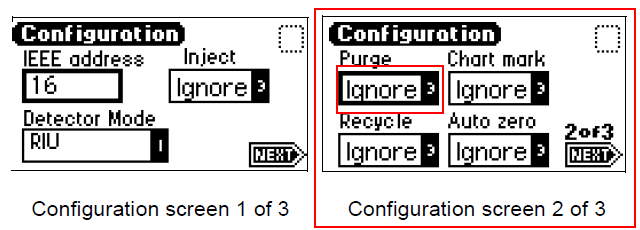
Waters 2414 Refractive Index Detector Operator’s Guide : Analog-out/event-in (I/O) connections Pages 3-10.
The Purge function requires configuration of the input signal at the rear of the detector using the front panel keypad.
There are three options IGNORE, LOW, and HIGH.
Configured to IGNORE the unit it will not accept an input.
Set to LOW the voltage across the input should be ~ 2.5 volts DC and HIGH ~ 5 volts DC.
Configured to either HIGH or LOW the contact being sent must drop voltage to ground and allow to return.
Waters equipment is normally set HIGH.
TIP: Use of a Digital Voltage Meter when testing a trigger may indicate which option is appropriate for a non Waters triggering device.
id11504, 2414, 2414B, A-10RI

