ACQUITY UPLC Sample Manager will not power-on - WKB10915
Article number: 10915
SYMPTOMS
Any or all of the following symptoms may be present:
- The sample manager fails to power-on
- The sample manager or column heater status LEDs are unlit
- The external fans do not operate with the power cable connected
- The power source has power
- The power supply assembly is new
- Plugs and outlets are all functional
ENVIRONMENT
- ACQUITY UPLC Sample Manager
- Instrument, built prior to March 2007, has a (CORCOM) Power Entry Module with external fuse drawer
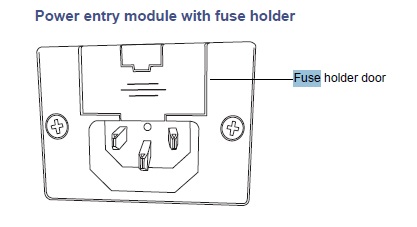
CAUSE
10-amp fuse failure in the power entry module
Physical damage to prongs and housing for power entry module
FIX or WORKAROUND
Replace the failed fuse: Part number 700002577 - FUSE, 10A, 5MMX20MM, FAST BLOW (5)
Requirement: Replace both fuses, even when only one is open or defective.
- Disconnect the power cord from the power entry module.
- Use a flat-blade screwdriver to open the fuse holder door, located above the power entry module on the rear panel.
- With minimum pressure, pull on each spring-loaded fuse holder and remove it.
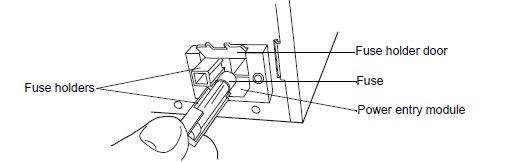

- Test fuse resistance (ohms) with a multimeter to confirm failure.
- Remove and discard the old fuses.
- Insert the new fuses into the holders and the holders into the power entry module.
- Reconnect the power cord to the power entry module.
ADDITIONAL INFORMATION
Reference additional documentation as outlined in the ACQUITY UPLC System Operator's Guide .

