Where is the System Monitor in waters_connect? - WKB242210
Article number: 242210
ENVIRONMENT
- waters_connect 2.1.2
ANSWER
Open the System Console. In the Instrument Systems section, select the desired system. In the Queue section, click on System Monitor. See the example screenshot:
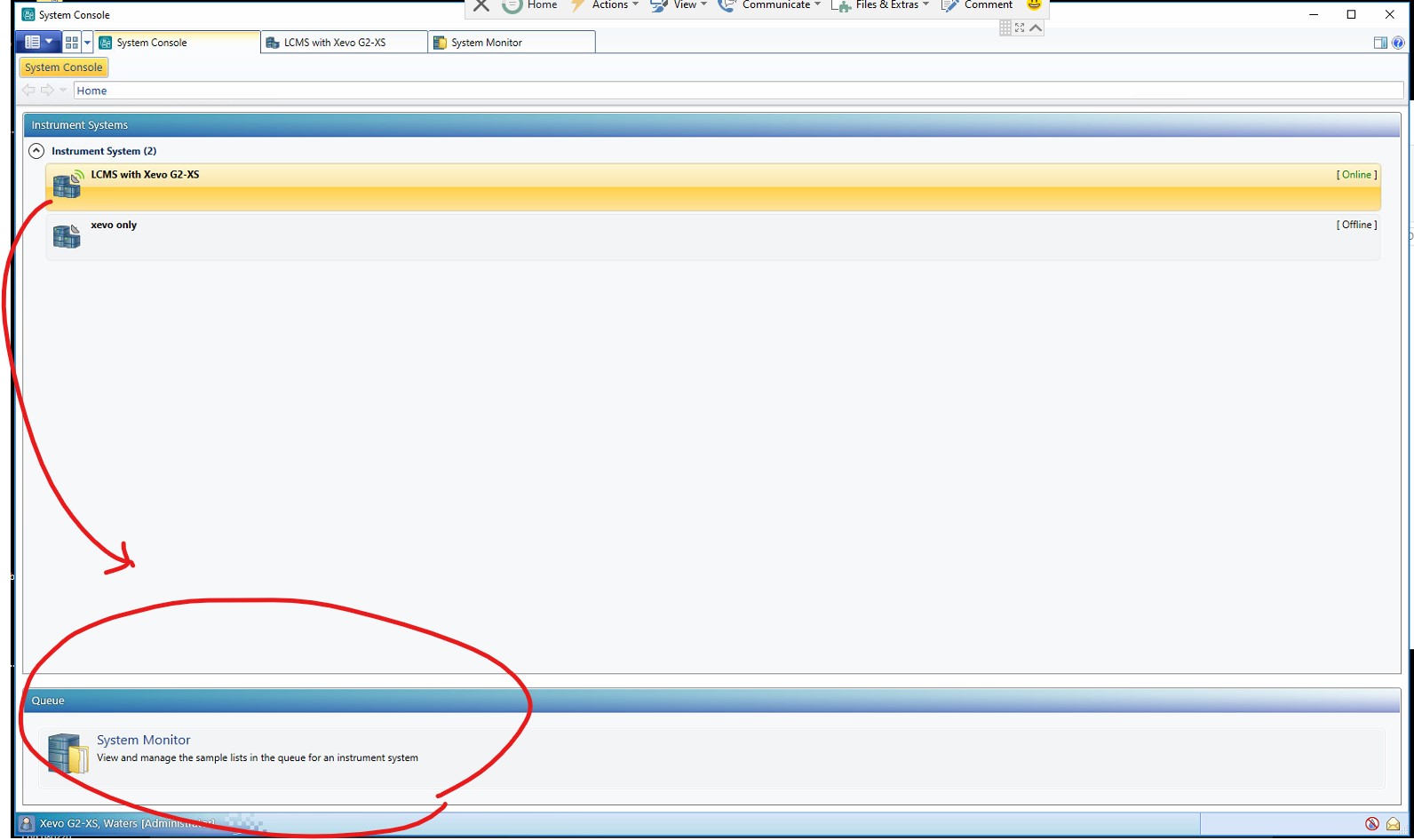
ADDITIONAL INFORMATION

