When summing response for all candidates, the result is three times too high - WKB94935
SYMPTOMS
- When the SUM function is used within a custom calculation where the analysis contains identified components, if "Include candidates" is selected, the result will be incorrect
- Issue occurs when using the SUM function only
- Issue only occurs when selecting "include candidates" in the custom fields
ENVIRONMENT
- UNIFI 1.9 SR4
- waters_connect with UNIFI 1.9.9
- waters_connect with UNIFI 1.9.12
- waters_connect with UNIFI 1.9.13
- waters_connect with UNIFI 2.1.2
- waters_connect with UNIFI 3.0.0
- waters_connect 3.1.0
- All analysis types (screening and biopharm)
CAUSE
The software performs a summation across all entries in the component table for each sample, but for samples with identified components this table will contain the identified component along with its corresponding candidate. This means that duplicate values will be included in the summation and the resulting value will be larger than it should be. As a consequence of this, any custom calculation that uses SUM within a processed analysis will return the wrong result.
This can be demonstrated on any processed analysis by calculating the sum of the observed retention times—the value returned will be larger than the sum of observed retention times displayed in the component summary table with all filters removed.
FIX or WORKAROUND
Use BestPeakMatch = Yes in the condition editor.
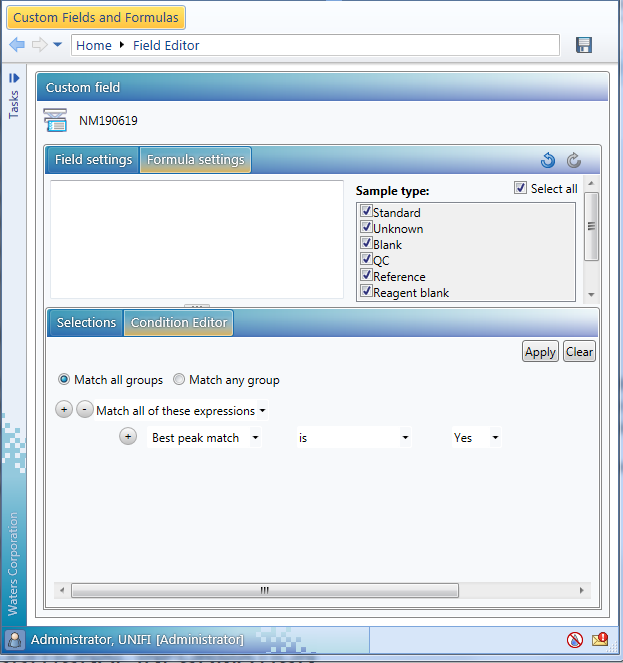
ADDITIONAL INFORMATION
id94935, SUPUNIFI, UNIFISVR, UNIFISW18, UNIFOPT, UNIFQLIC, UNIFSW17, UNIFSW18, UNIFSW19, UNIFWGLIC, UNIFWKLIC

