No communication with mass spectrometer; LND is unavailable and does not come online - WKB82423
Article number: 82423
SYMPTOMS
- Cannot bring LND online in UNIFI
- EPC cannot be pinged
- Rebooting and resetting of electronics, typhoon, or workstation (LND) does resolve the issue
- In the hyperterminal, boot sequence might stop at the point "acquiring DHCP" or display "Instrument Monitor: Client has shutdown" in case the firewall only blocks the incoming traffic.
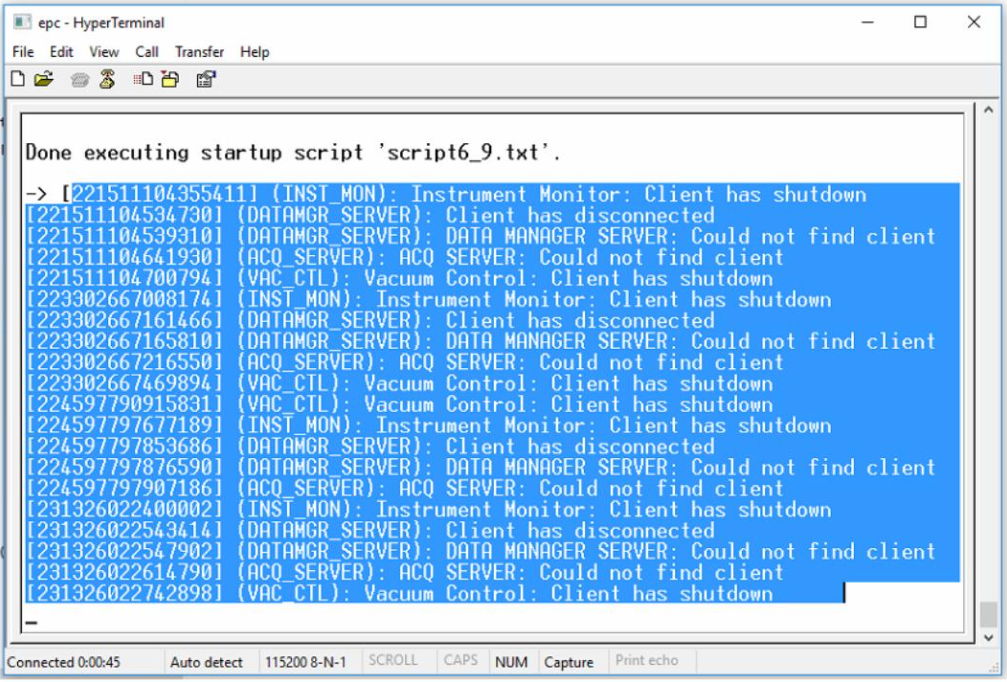
ENVIRONMENT
- UNIFI 1.9.4 workstation
- Vion IMS QTof
- Xevo G2-XS
CAUSE
LND layer can't communicate with all instruments that are part of online instrument systems - usually the mass spectrometer, because Windows Firewall is enabled on the Instrument LAN (public) network.
FIX or WORKAROUND
- Disable Windows Firewall for public networks (Instrument LAN)
- Reset LND from Device Management
- Verify LND comes online and proper instrument communications are established
ADDITIONAL INFORMATION
What is the correct setting for Windows firewall on a UNIFI workstation? - WKB25128

