CM-A Error in UNIFI: Upper Auxiliary Module Configured But Not Detected - WKB29304
SYMPTOMS
- Error appears in UNIFI: "Upper Auxiliary Module Configured But Not Detected"
ENVIRONMENT
- UNIFI 1.8.2 (workstation)
- Xevo G2-XS
- ACQUITY UPLC H-Class with CM-A
CAUSE
Startup/Shutdown method was not configured correctly; there is no CM-AUX connected.
UNIFI Upper and Lower Auxiliary column added error observed
With UNIFI 1.8 and a CM-A, startup-shutdown method defect is causing instrument control issues
FIX or WORKAROUND
- Go to Device Management and select the Instrument Systems tab.
- Select the instrument system that is online, and select modify (or double-click).
- On the middle blue bar, select Startup Shutdown, and then select Modify on the right.
- There are three tabs: Startup, Shutdown, and Error. For each tab and each Transition (for example, Startup to standby or Startup to ready), select the column manager and select Conditions, select CM-A, and clear Enable upper auxiliary (this will in turn clear Enable lower auxiliary).
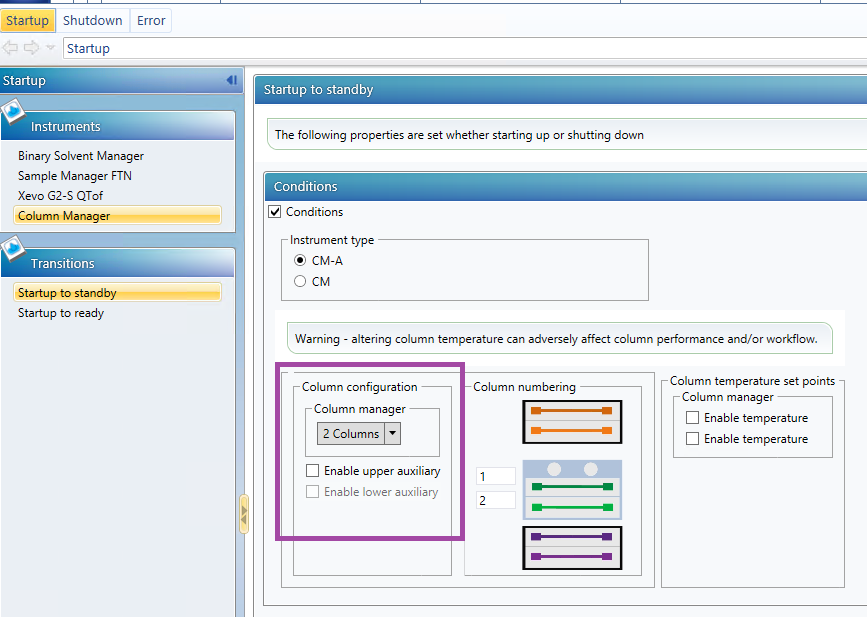
5. Save the changes (floppy disk icon in the top-right corner), and then close down the Startup Shutdown method.
6. Save the Instrument System modifications.
7. Go to the Acquisition Console and select the Column Manager from the System tree.
8. Under the Column Manager section, select the Maintain choice.
9. In the Maintain section, pick Reset Non-Volatile RAM (see example screen capture below):
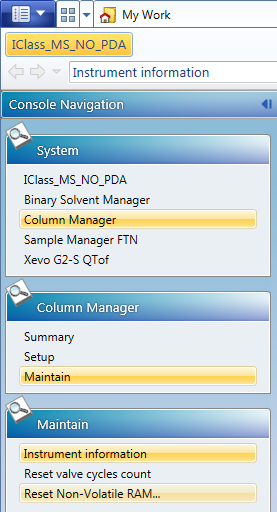
10. A pop-up box appears to confirm resetting of RAM.
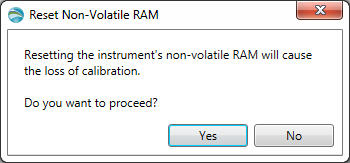
11. Click Yes to proceed.
12. Go to Device Management and select the WorkStation or LND tab.
13. Right-click on the WorkStation or LND that is online and select Reset Device.
14. Once the system is back online, verify its functionality.
ADDITIONAL INFORMATION
id29304, A-30MCM, SUPUNIFI, UNIFISVR, UNIFISW18, UNIFOPT, UNIFQLIC, UNIFSW17, UNIFSW18, UNIFSW19, UNIFWGLIC, UNIFWKLIC, UPCMA, UPCMAIVD, UPPCMA, UPQSM, UPQSM+, UPQSMBIO, UPQSMBIO+, UPSMFTN, UPSMFTN+, UPSMFTNB+, UPSMFTNBIO

