Error occurs trying to connect to UNIFI Printer Login Information - WKB21143
Article number: 21143
SYMPTOMS
- When trying to use UNIFI printer, the following error message appears
ENVIRONMENT
- UNIFI 1.8.2
CAUSE
Printer login was not set up for the user account from which you are attempting to print a report.
FIX or WORKAROUND
Open Manage UNIFI Printer Login Information.
- From Windows task bar, open the hidden icons pop-up window (#1 in the screenshot below).
- In the Hidden Icons window, select the Manage UNIFI Printer Login Information icon (#2 in the screenshot below).
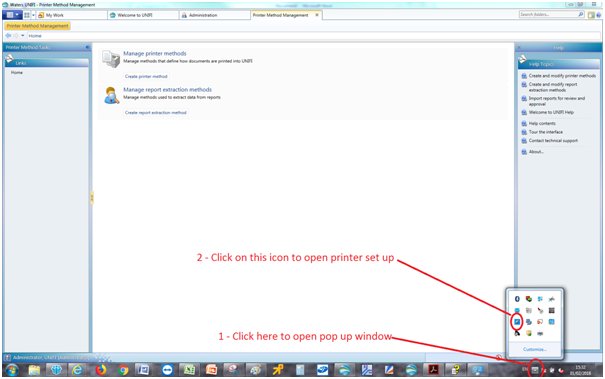
- UNIFI printer manager should open.
- Log in.
- In the Users pane of the UNIFI Printer Login Information window, select "Create".
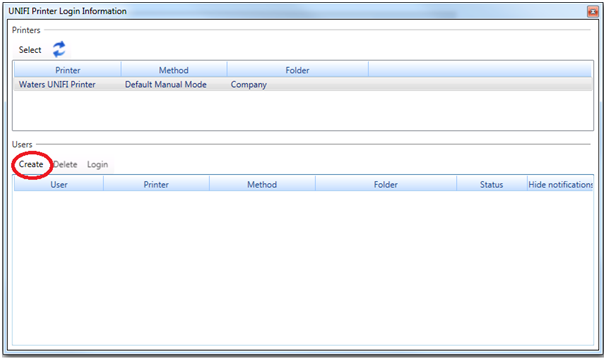
- Enter the username and password of the user for whom you want to add a printer.
- Select a printer from the list of available methods.
- The method you select is added to the Users pane.
- Close the window.
- It should now be possible to select the UNIFI printer from the printer options. To confirm:
- Open and print a UNIFI report.
- Open the report.
- Click on the report button (1).
- Use the scroll bar to find the UNIFI printer in the list of available printers (2).
- Select the UNIFI printer (3).
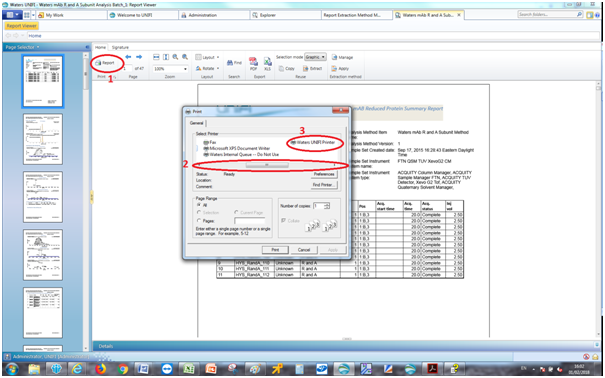
ADDITIONAL INFORMATION

