In UNIFI, the error "Import File cannot be transferred to server" appears when trying to import an Excel file - WKB15051
Article number: 15051
SYMPTOMS
- Importing library items brings the error "UNIFI Data Import Transfer Failure. Import File cannot be transferred to server. One or more files probably locked by another program." See below
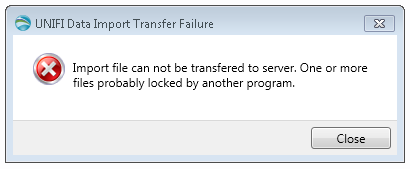
- Imported item is an Excel-created library
- Excel file saved locally to the client
- Excel is not open when trying to import
ENVIRONMENT
- UNIFI 1.8.2 (Workgroup configuration)
- Microsoft Office Excel 2007
CAUSE
Incorrect file format
FIX or WORKAROUND
- Ensure that for every row there is a column called "Item type".
- Ensure that the "Item type" is equal to the "compound" for every row.
- Ensure that any associated .mol files do not contain a period (.) in the middle of the name, even though it appears like that from ChemSpider.
ADDITIONAL INFORMATION
Review UNIFI's Help files on how to create a library using Excel. There are many format rules.
id15051, SUPUNIFI, UNIFISVR, UNIFISW18, UNIFOPT, UNIFQLIC, UNIFSW17, UNIFSW18, UNIFSW19, UNIFWGLIC, UNIFWKLIC

