In the UNIFI acquisition console, a "Handling Error" appears for Instrument Status - WKB12908
Article number: 12908
SYMPTOMS
- In the acquisition console, for the Xevo G2-S QTof, Instrument Status shows a "Handling Error" message (see below)
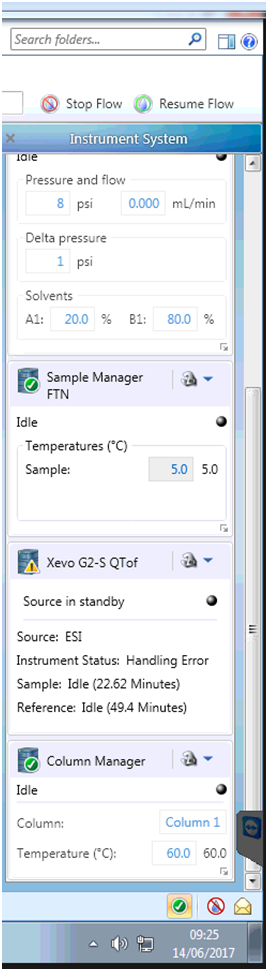
- The rest of the system is green, but the system as a whole shows as busy
- If you click on the Xevo G2-S QTof module in the Console Navigation submenu, there is no response from the mass spectrometer (the manual tuning page is grayed out)
ENVIRONMENT
- UNIFI 1.8.2 (workstation configuration)
- Xevo G2-S QTof
- ACQUITY UPLC
CAUSE
No communications with the MS
FIX or WORKAROUND
- Exit UNIFI.
- Open task manager and go to services tab and right click on watservicehost and select stop the Waters Service Host service.
- Go to the processes tab and wait for all 8 Watservicehost processes to disappear
- Go back to the services tab Restart the Waters Service Host service (right click on it and select start), and wait for all eight Waters Service Host processes to appear under the process tab.
- Log in to UNIFI.
- Go to device management and wait for the workstation to come online.
- If needed bring the instrument system online.
- Check system status and test.
ADDITIONAL INFORMATION
id12908, comms, SUPUNIFI, UNIFISVR, UNIFISW18, UNIFOPT, UNIFQLIC, UNIFSW17, UNIFSW18, UNIFSW19, UNIFWGLIC, UNIFWKLIC

