How to find corrupted library entries in UNIFI - WKB12821
Article number: 12821
OBJECTIVE or GOAL
Find corrupted scientific library entries and remove them. If a library has corrupt items, you will see Oracle errors when you try to use the library or export it.
ENVIRONMENT
- UNIFI 1.8.2 (workstation configuration)
PROCEDURE
- In UNIFI, go to the Scientific Library.
- Go to Manage Library Items.
- Use the Search Criteria; select the library of interest and click on Search.
- In the Search Results section, highlight all of the items found and click on the "Generate a Report for the Selected Items" icon.
- Examine the report. Good entries have a name and details (structure, etc.) associated with the compound. Bad entries have a blank page, followed by another page with a small entry saying “No data available” (see below).
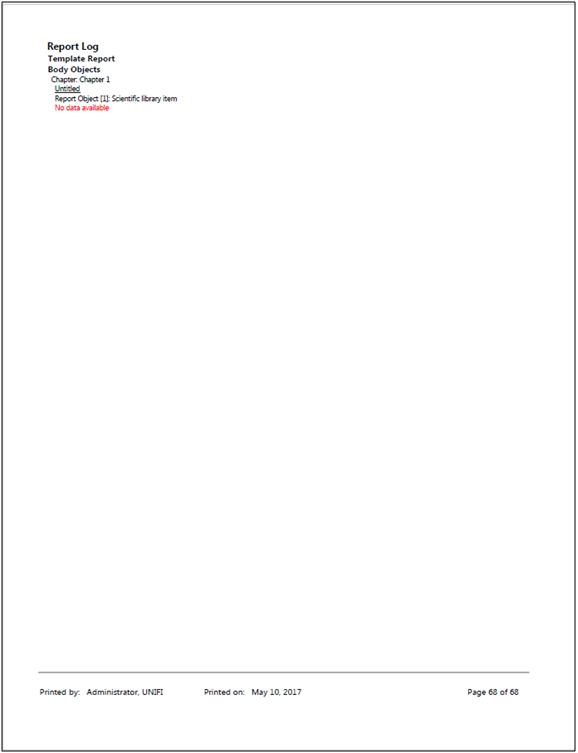
- Because bad entries are not titled with the compound name, finding them is a process of elimination. Compare the printed report to the selected library entries in the UNIFI Search window to identify the good library entries.
- Delete the bad entries.
ADDITIONAL INFORMATION
In UNIFI, when you look at the Search Results, all of the library entries will look okay (you can see a name, and the columns contain information). It is only after creating a report that the corruption is evident.
id12821, SUPUNIFI, UNIFISVR, UNIFISW18, UNIFOPT, UNIFQLIC, UNIFSW17, UNIFSW18, UNIFSW19, UNIFWGLIC, UNIFWKLIC

