UNIFI cannot export PDF report - WKB116333
Article number: 116333
SYMPTOMS
- Cannot export PDF report
ENVIRONMENT
- UNIFI 1.9.4
CAUSE
The Waters.PrintCapture.Security.exe process did not start.
FIX or WORKAROUND
The Waters.PrintCapture.Security.exe process must be restarted. Follow the steps below:
-
Windows Start > Waters UNIFI > Restart Waters Printer Security.
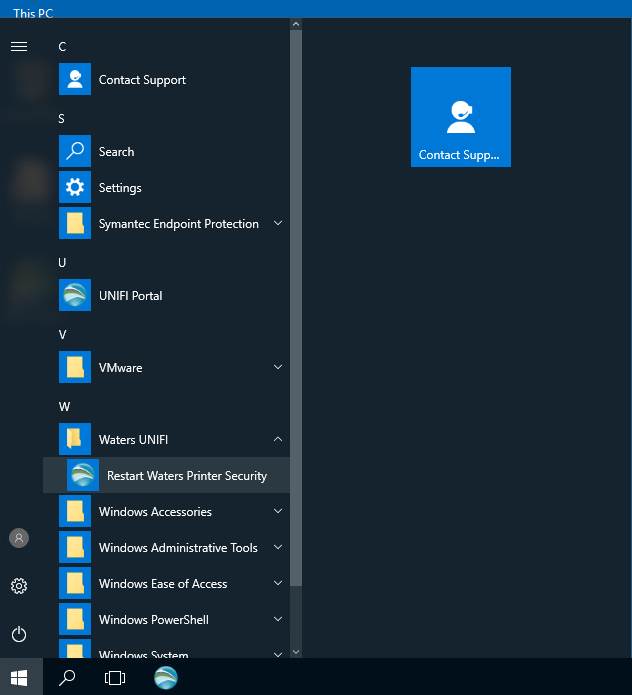
-
Ensure that the process has correctly started. This can be done either by checking the task manager or looking for the blue padlock in the taskbar, as shown in the following examples.
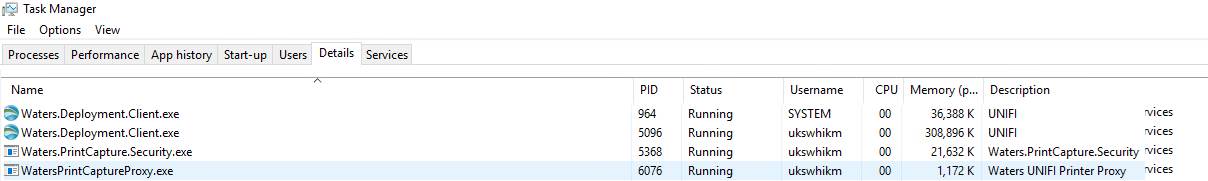
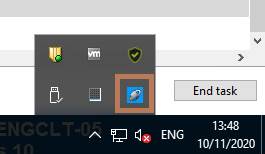
ADDITIONAL INFORMATION

