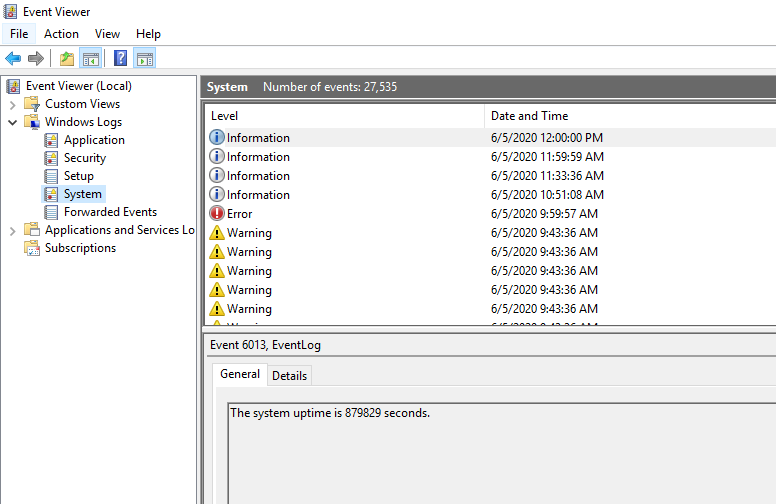How to access Windows logs on Windows 10 PCs - WKB98717
Article number: 98717
OBJECTIVE or GOAL
Access the event log viewer on a Windows 10 PC.
ENVIRONMENT
- Windows 10
- Event viewer
PROCEDURE
-
Open a File Explorer window, type and access the "Control Panel\All Control Panel Items\Administrative Tools" folder.
-
Double-click Event Viewer.
-
In the left-hand pane, expand "Windows Logs".
-
Select the type of logs (Application, Setup, System) that you want to review.