How do I add a software support plan ID to my existing account on the Waters website? - WKB83123
Article number: 83123
OBJECTIVE or GOAL
Add a software support plan ID to an existing account on the Waters website.
This process will also allow users access to product defect information and enroll the user in periodic email notification of newly identified issues.
ENVIRONMENT
Waters website
PROCEDURE
- Go to www.waters.com.
- Log into the site.
- Click My Account then Profile on the top right.
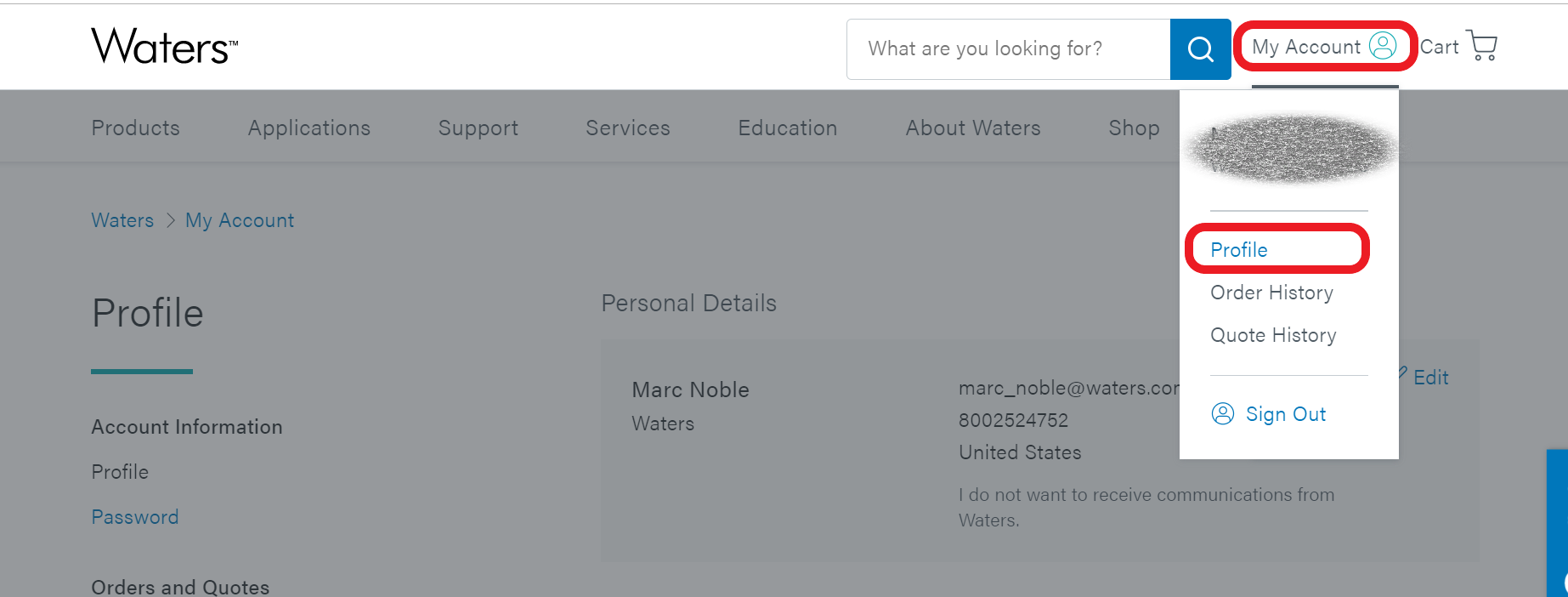
- Click Support Plan on the left.
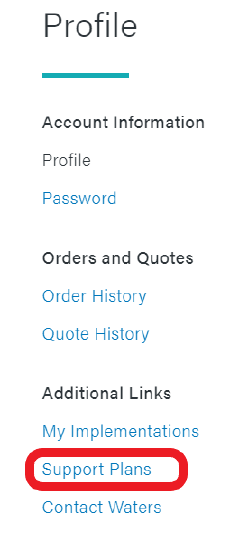
- Type the support ID, and then click Submit.
- Ensure www.waters.com is not blocked under browser settings
ADDITIONAL INFORMATION
For more information on the value of Waters Software Support, please visit our Service Success page on waters.com
Adding a Software Plan ID to your waters.com profile will allow you access to defect information on our website, and enroll you in a monthly notification of recntly identified issues.
id83123,

