How to disable the firewall in Windows OS - second solution - WKB67541
Article number: 67541
OBJECTIVE or GOAL
Disable the firewall in Windows operating system (second solution).
ENVIRONMENT
- Windows 7
PROCEDURE
- Right-click on "My computer" and select Manage.
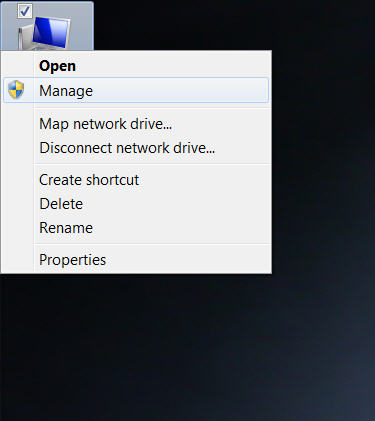
- In Computer Management, select Services from the left-hand pane, and then select Windows Firewall from the right-hand pane. Double-click on the Windows Firewall service.
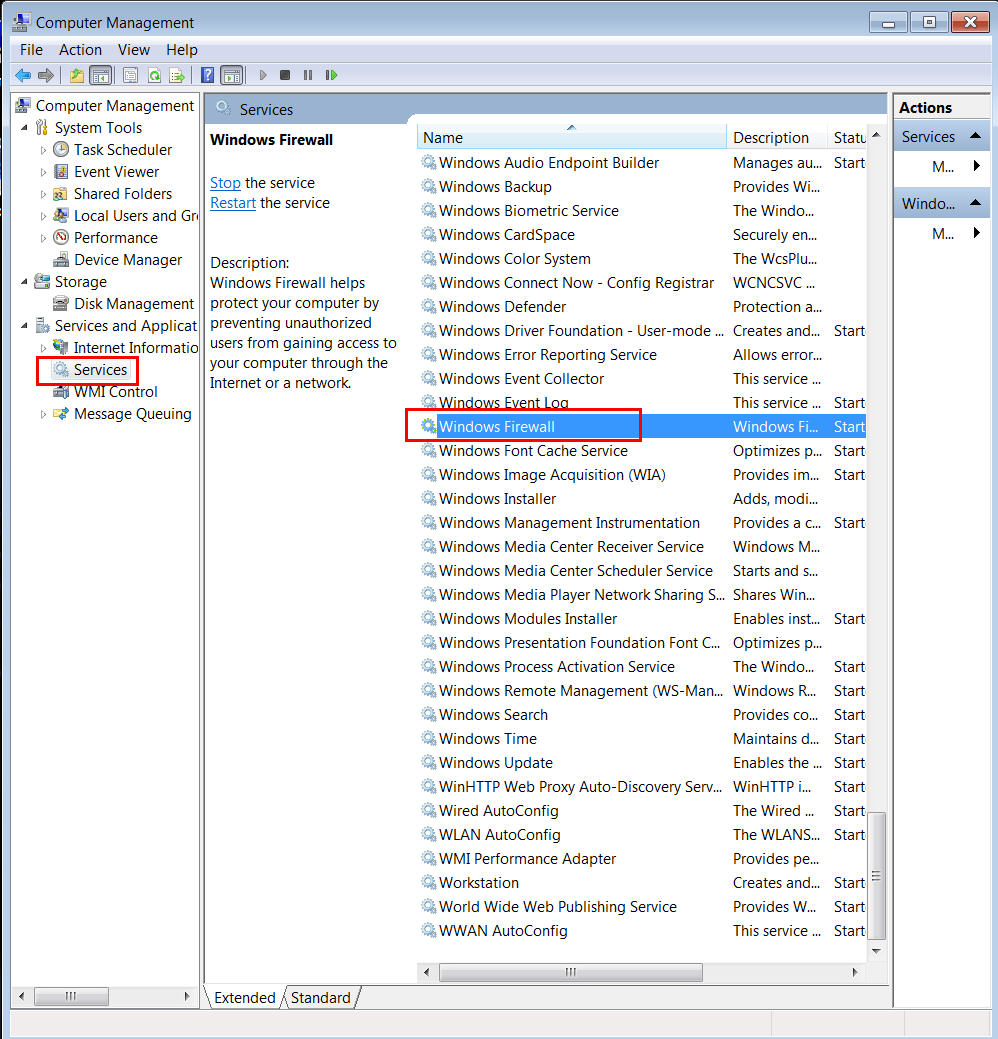
- In the Windows Firewall Properties window, select "Disabled" from Startup type drop-down menu, click the Stop button to stop the Firewall task, click "Apply", and click "OK".
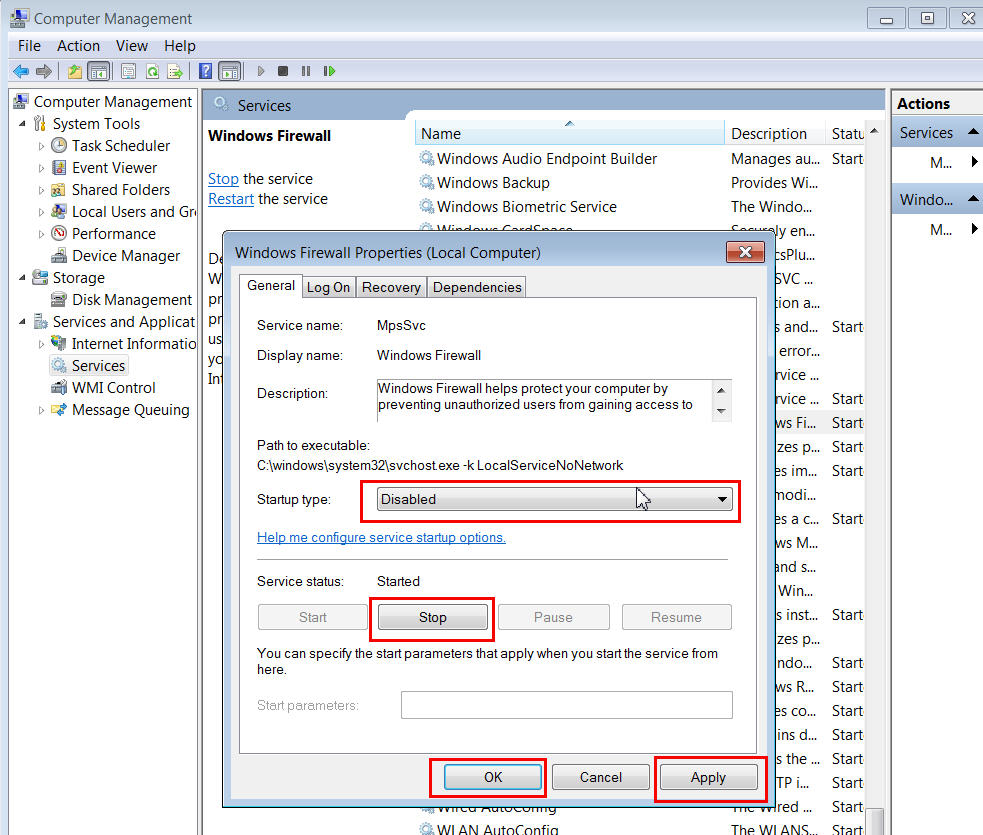
- Windows Firewall is disabled.
ADDITIONAL INFORMATION

