Lenovo P520 and P720 Windows 10 workstations have only a Mini DisplayPort available for connection to a monitor, and an adapter is not provided with the workstation - WKB54487
SYMPTOMS
- Lenovo P520 and P720 Windows 10 workstations have only a Mini DisplayPort available for connection to a monitor
- The Lenovo monitors sold by Waters are not compatible with the new P-520 and P-720 workstations for connection without an additional adapter/cable
- The 27-inch Dell monitor sold by Waters is compatible with the new Lenovo P-520 and P-720 workstations
ENVIRONMENT
- Lenovo P-520 and P-720 Windows 10 workstations
CAUSE
The Lenovo P-520 and P-720 workstations do not have multiple display port options for connection to a monitor.
FIX or WORKAROUND
Monitors sold by Waters:
- 668000419 - Monitor, 27" (This part can be either a Dell or a Lenovo 27-inch monitor)
- The Dell Ultrasharp (model: UP2716D) 27-inch monitor comes with a Mini DisplayPort to DisplayPort cable, so no additional adapter is needed.
- The Lenovo ThinkVision (model: P27u-10) requires a cable to connect from the Mini DisplayPort on the computer to the DisplayPort on the monitor.
- 668000273 - Monitor, Lenovo ThinkVision Flat Panel (22-inch monitor)
- The Lenovo ThinkVision (model: T2254P) requires a cable to connect from the Mini DisplayPort on the computer to the DisplayPort on the monitor.
- 668000249 - Lenovo L1700P 17" LCD Business Black (17-inch monitor)
- The Lenovo ThinkVision (model: T1714P) requires an adapter to connect from the Mini DisplayPort on the computer to the monitor, by connecting the VGA cable provided with the monitor to the adapter.
Adapter/cables sold by Waters:
668000553 – Cable Mini DisplayPort to DisplayPort. This cable is now included in the box with the computer. Any computers built prior to March 2019 will not have the cable included but it can still be ordered separately.
668000554 – Cable, Mini DisplayPort to VGA Adapter Converter
For Waters supplied Monitors:
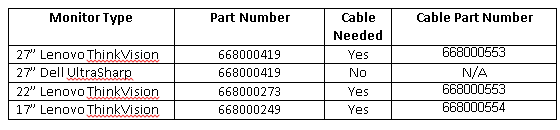
ADDITIONAL INFORMATION
The Lenovo P-x20 workstations have 4 Mini DisplayPorts available on the back of the computer and the display cable can be plugged into any of the ports.
Lenovo P520 and P720 is not booting up correctly when connecting a Monitor to the NVIDIA TESLA Card via DVI or Display port - WKB58096
id54487, EMP2LIC, EMP2OPT, EMP2SW, EMP3GC, EMP3LIC, EMP3OPT, EMP3SW, EMPGC, EMPGPC, EMPLIC, EMPOWER2, EMPOWER3, EMPSW, LENOVEMP, LENOVMLYNX, LENOVUNIFI, MLYNX, MLYNXV41, SUP, SUPMM, SUPUNIFI, UNIFISVR, UNIFISW18, UNIFOPT, UNIFQLIC, UNIFSW17, UNIFSW18, UNIFSW19, UNIFWGLIC, UNIFWKLIC

