How to disable Microsoft Antimalware and Windows Defender in Windows OS - WKB48255
Article number: 48255
OBJECTIVE or GOAL
Disable the Microsoft Antimalware service. (This service can cause communication problems with Waters instruments and software.)
ENVIRONMENT
- Windows OS (multiple versions)
- All Waters instruments and software platforms
PROCEDURE
- Open Windows services by clicking on the Windows start button, type "services" into the text search box, and open the services program.
- Locate Windows Defender from the list of services.
- Right-click > properties > select Startup type as "disabled".
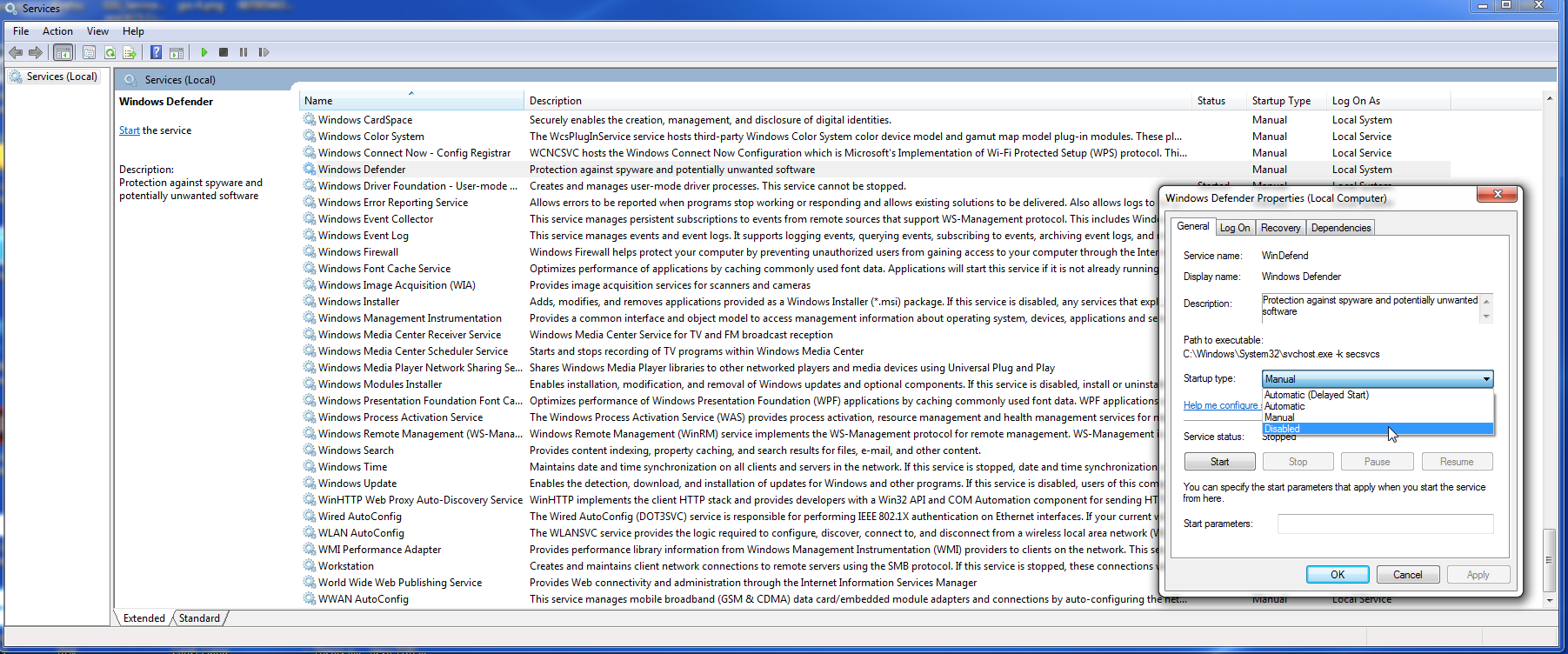
ADDITIONAL INFORMATION
Windows Defender could also be turned off without disabling the service:
- Control Panel > Windows Defender
- Tools > Options > Administrator
- Deselect (uncheck) the "Use this program" box

