How to receive the monthly Waters Service and Support email - WKB268127
OBJECTIVE or GOAL
Receive the monthly Waters Service and Support email.
ENVIRONMENT
-
Waters website
PROCEDURE
-
If you do not have a Waters.com account, create one:
-
Open https://www.waters.com/.
-
Create an Account.
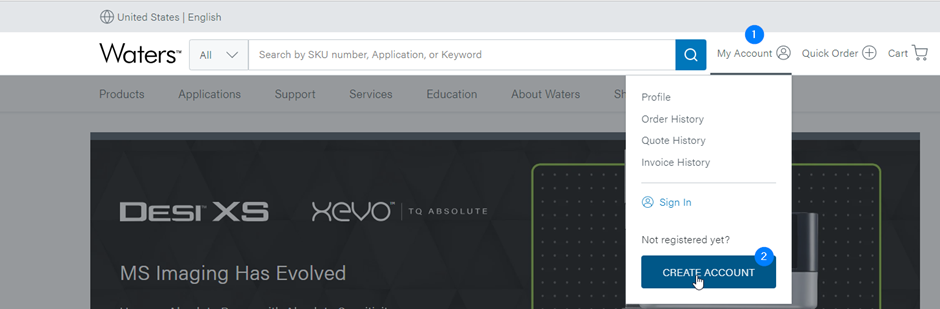
-
You will need an Active Support Plan serial number and your Company name as registered with Waters. (Ask support for the exact name.)
-
-
If you already have an account or if you just created one, log in to your account on Waters.com:
-
Go yo your profile.
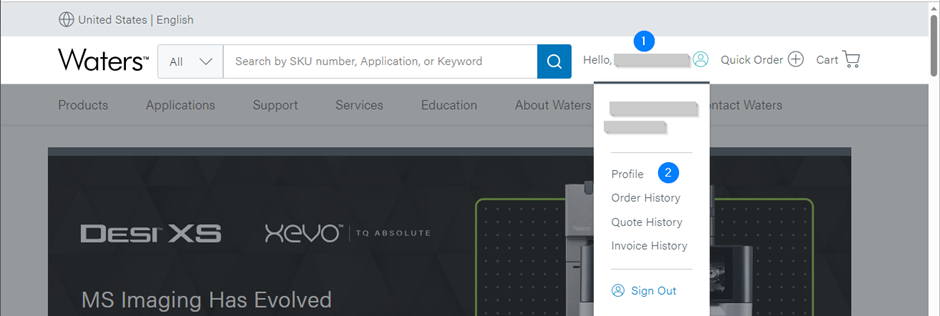
-
If you are signed up for the monthly support emails, you will see the phrase “I want to receive communications from Waters” In the following screen:
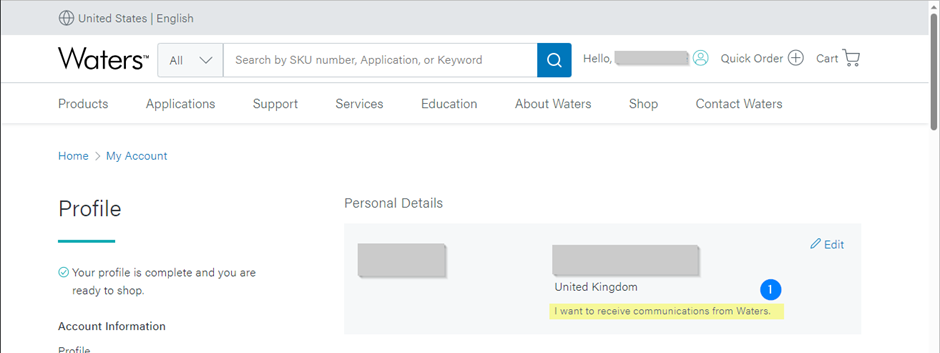
-
If you do not see it, click the Edit Button:
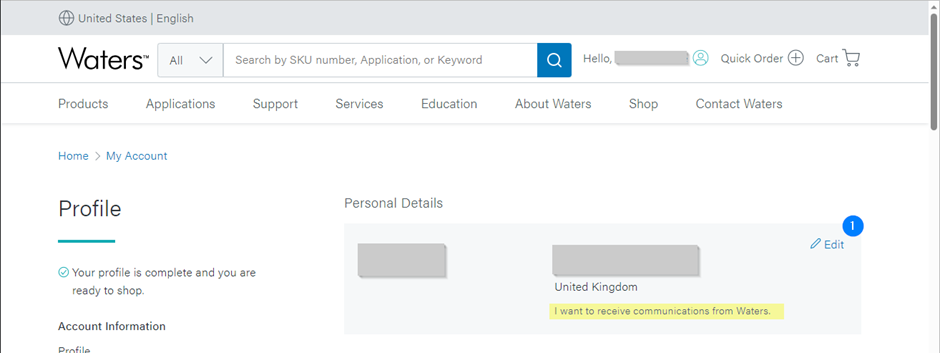
-
Scroll down to find the “I agree to receive marketing and relevant content, product or service communications from Waters and its affiliated companies via mail, email, or other electronic means (optional)” check box and ensure that it is selected:
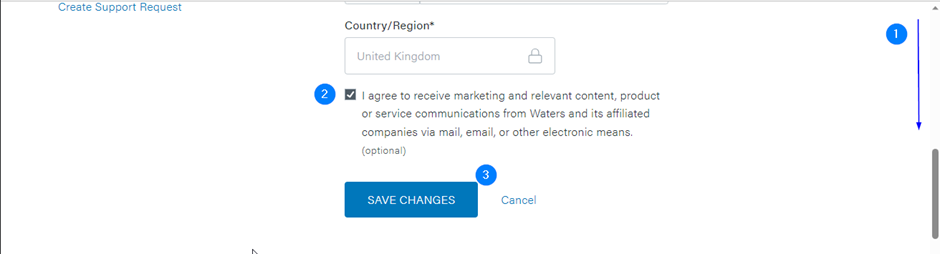
-
Click Save Changes.
-
-
You should start receiving the monthly Waters Service and Support emails.
ADDITIONAL INFORMATION
id268127, comms

