LMS sections corrupted due to Excel privacy option "Remove personal information from file properties on save" - WKB93524
SYMPTOMS
-
See the following message in MS Excel when closing an Excel section in NuGenesis LMS:
-
"Be careful! Parts of your document may include personal information that can’t be removed by the Document inspector”
-
-
After clicking Cancel to the message, the Excel window closes and the data appears to be saved to LMS; however, when re-opening the section, the "No Section Available" message appears and the section cannot be opened
ENVIRONMENT
-
NuGenesis 9 LMS
-
NuGenesis 8 LMS
-
NuGenesis 8 ELN
CAUSE
The root cause of the corruption is not known, though it is directly related to the above dialog box in Excel. The appearance of that dialog box is due to an Excel configuration setting.
FIX or WORKAROUND
-
You are presented with two options: OK or Cancel. Do not click “Cancel”. Always click “OK” to this message.
-
We find that clicking on “Cancel” can corrupt your Excel section in NuGenesis LMS. This will most likely result in not being able to open or recover that Excel section again.
-
Unfortunately, the message can re-appear several times while closing Excel, but always respond to the message by clicking 'OK'.
-
- If possible, clear the following setting in Excel (this setting may be locked by group policy):
- Start Excel outside of LMS.
- Click the File menu > Options
- Click Trust Center, and then click Trust Center Settings.
- Click Privacy Options.
- Clear the check box "Remove personal information from file properties on save".
-
The best option is to change the Excel settings in order to prevent this Excel message.
Remove the check mark "Remove personal information from file properties on save" from Excel options > Trust Center > Trust Center Settings > Privacy Options.
Source: https://answers.microsoft.com/en-us/...a-908dda5be559
Unfortunately, you need to do this for any Excel Formsheet.
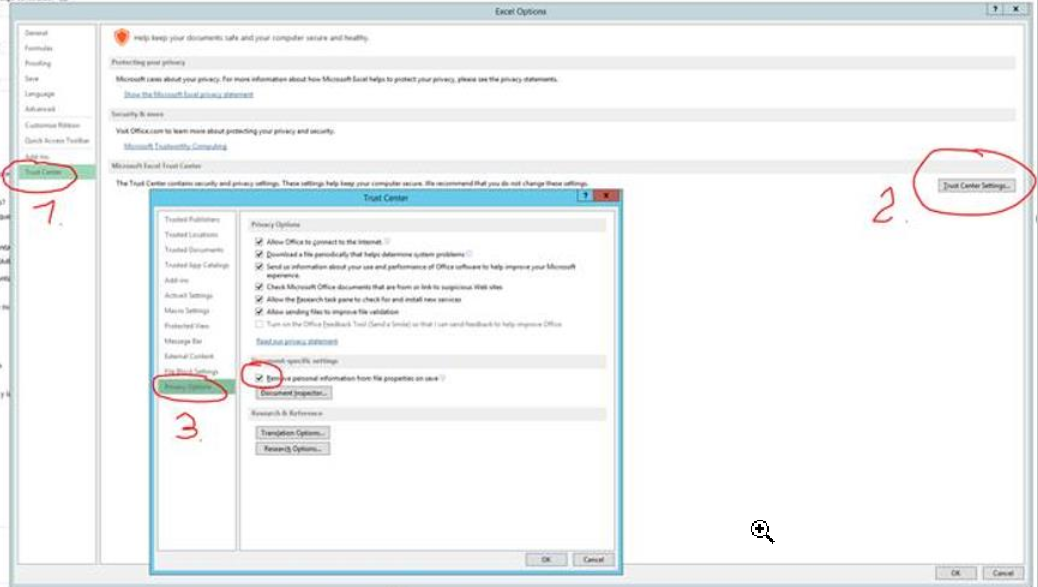
ADDITIONAL INFORMATION
id93524, ELN, NGLMS, NGLMSLIC, NGLMSOPT, SUPNG

