How do I restart failed document creator jobs using the NuGenesis LMS Jobs Manager tool? - WKB86807
OBJECTIVE or GOAL
Restart failed document creator jobs using the NuGenesis LMS Jobs Manager tool. (This tool is included with the NuGenesis LMS Option kit, but it is not part of the standard LMS server or client installation.)
ENVIRONMENT
- NuGenesis LMS - all versions
PROCEDURE
-
Take the JobManagerTool.zip file, which is in the Tools folder on the LMS Options Kit DVD, and unzip it somewhere on your client or server.
Example: Drive:\Program Files (x86)\Waters\NuGenesis LMS\JobsManagerTool -
Run JobsManagerTool.exe as Administrator:
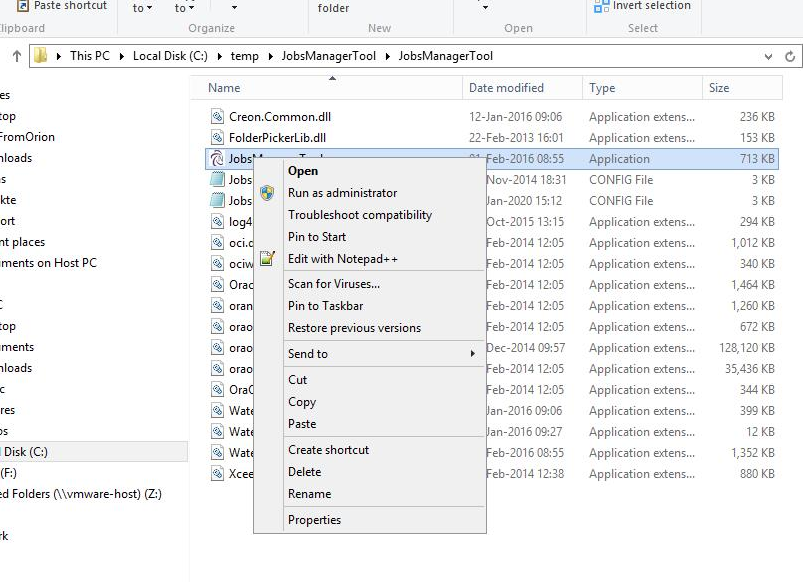
-
When prompted, enter the NuGenesis database server's hostname, port, instance name, and elnprod password, and then click OK to save the configuration and connect to the database.
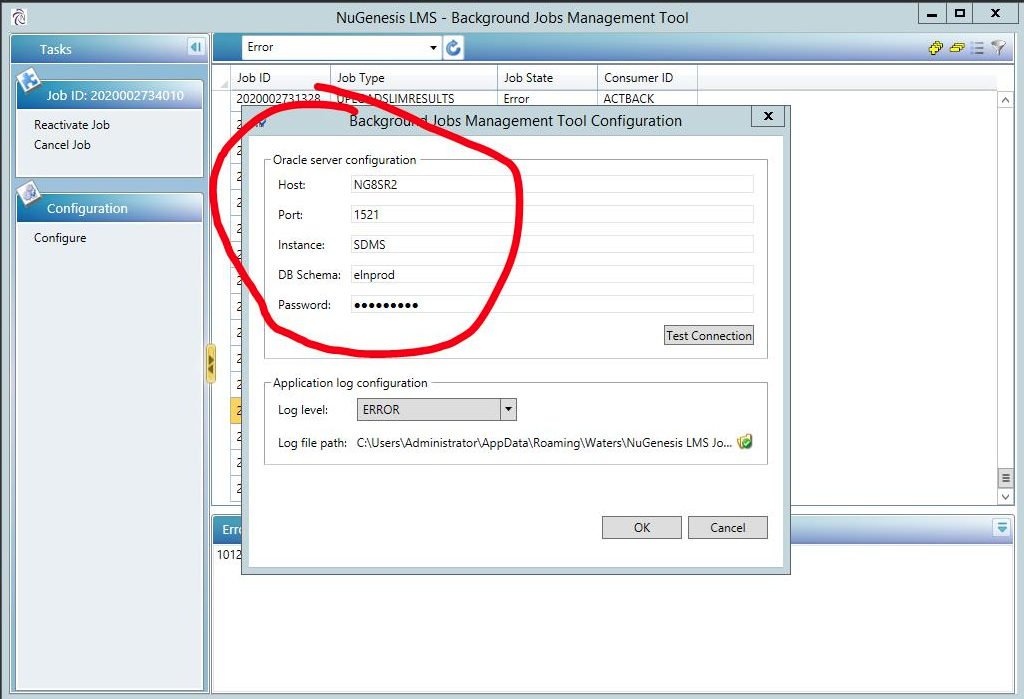
-
Find and restart the document creation job:
-
The tool by default displays all failed jobs in the database, grouped by job type.
-
Look for failed jobs where the job type is "CREATEDOCUMENT".
-
Select each CREATEDOCUMENT entry and look at the error description of the job for the document ID.
-
Click the Reactivate Job button to restart the job.
-
The LMS background jobs system and the Document Creator Service will attempt to build the document.
ADDITIONAL INFORMATION
id86807, NGLMS, NGLMSLIC, NGLMSOPT, SUPNG

