Text does not display correctly in MS Console, DriftScope, or MSe Data Viewer on Windows 10 - WKB98960
Article number: 98960
SYMPTOMS
- Text incorrectly sized in MS Console, DriftScope, and MSe Data Viewer
- MS Console text may be cropped
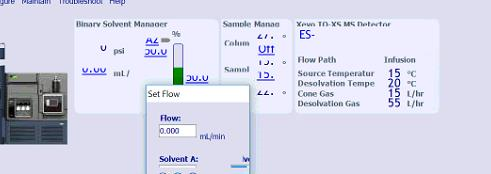
- DriftScope Display Editor labels do not fit within the window
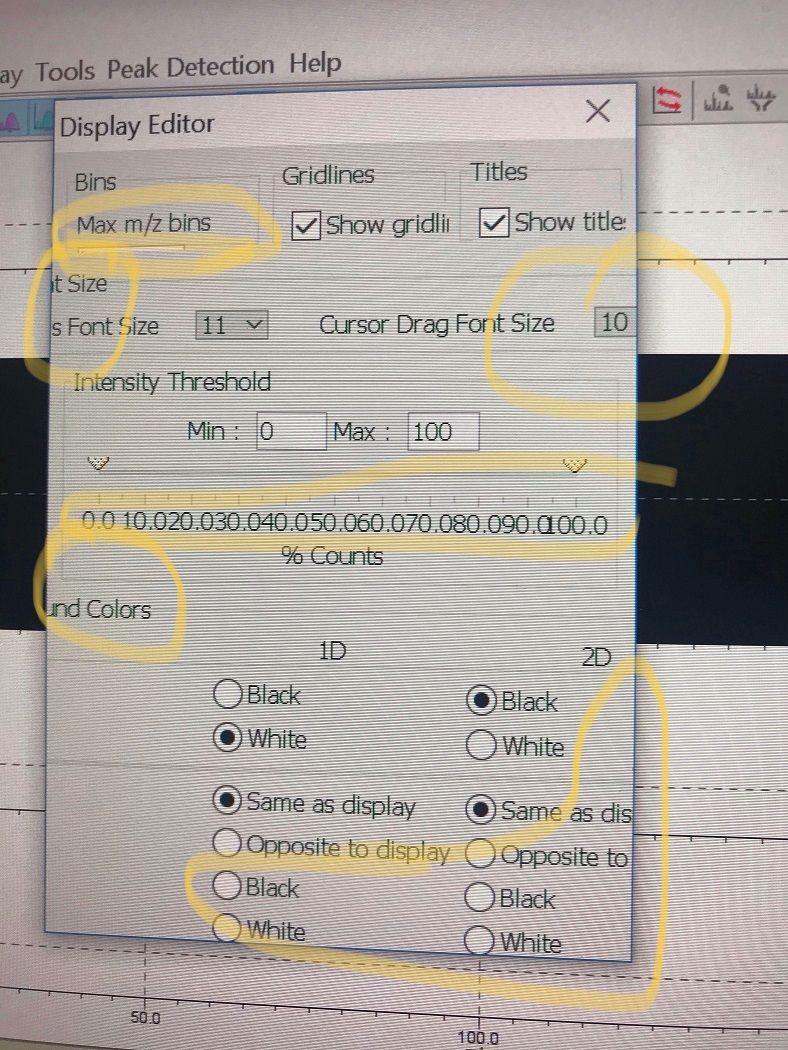
- DriftScope file browser text labels are overwritten
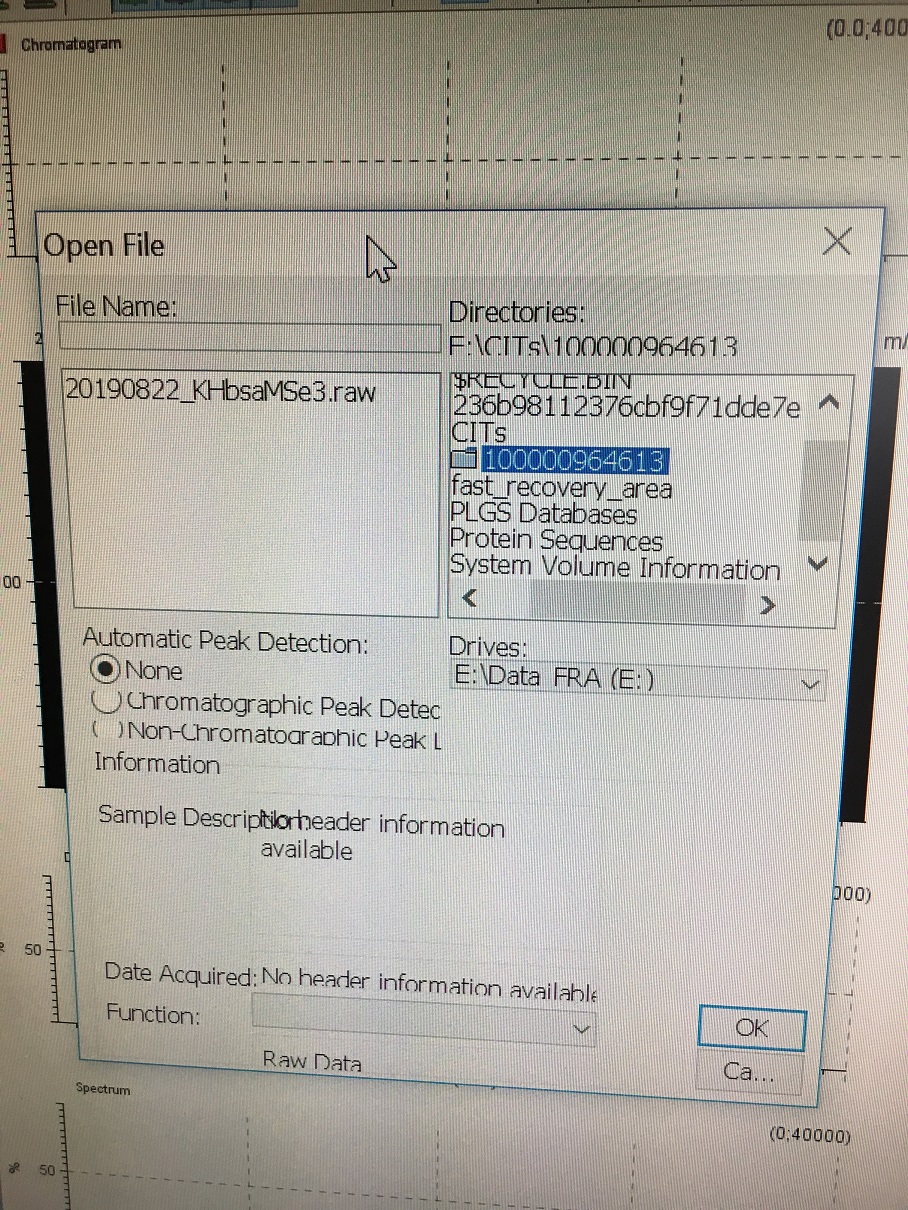
ENVIRONMENT
- Windows 10
- MassLynx
- Empower
- MS Console
- ACQUITY Console
- DriftScope 2.9
- MSe Data Viewer 2.0
- HDMS Compare
CAUSE
An incorrect setting in Windows Control Panel > Display.
Specifically, this behavior depends on the Custom sizing options in the Windows 10 Display "advanced settings". If the scale is set to 100%, the DriftScope and MSe Data Viewer menus work correctly, but any custom sizing greater than 100% results in the above symptoms.
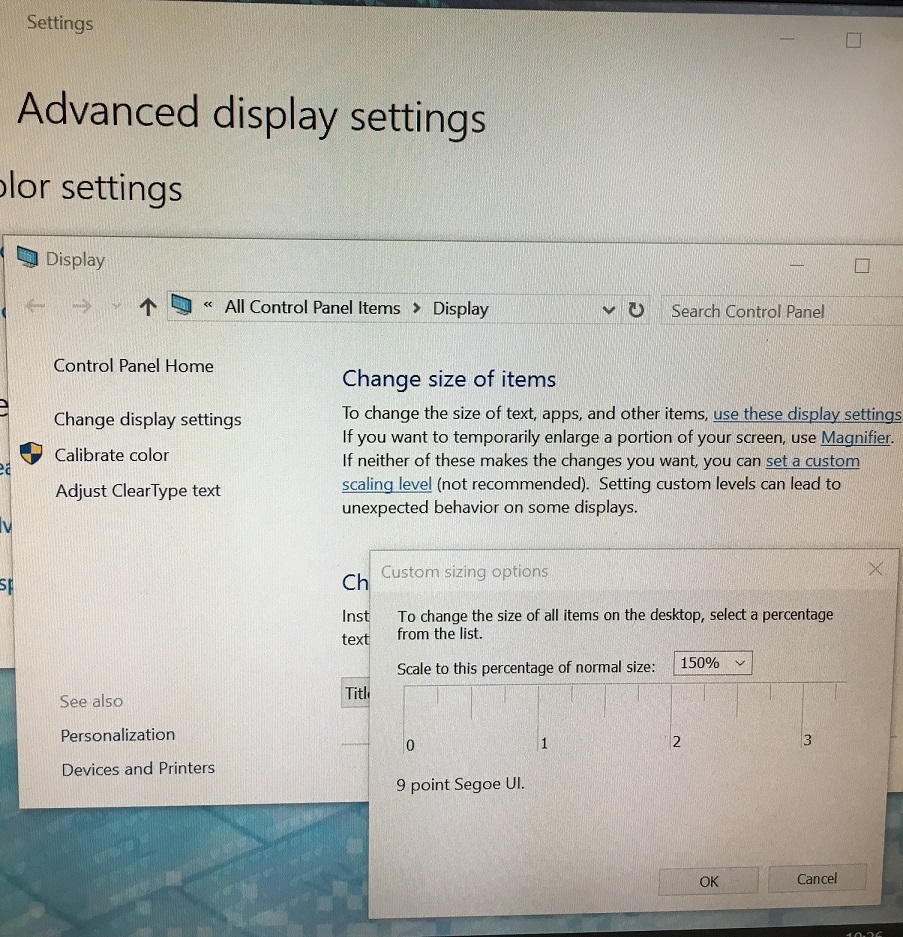
FIX or WORKAROUND
- In the windows search bar type Display, and select Display Settings from the search results
- In Customize Your Display select 'Advanced Display Settings'.
- Select 'Advanced Sizing of text and other items'.
- Select 'Set a custom scaling level'
- Set "scale to this percentage of normal size" to 100%..
- In some newer releases of Windows 10 there may also be an option to select “Turn off custom scaling”
- Log out and back in.
- If desktop icons have become very small and unreadable,
- Right-click on the desktop, and from the menu select "Screen resolution" or "Nvidia Control Panel".
- Set the screen resolution to 1920x1080 or 2048x1152.
ADDITIONAL INFORMATION
id98960, EMP2LIC, EMP2OPT, EMP2SW, EMP3GC, EMP3LIC, EMP3OPT, EMP3SW, EMPGC, EMPGPC, EMPLIC, EMPOWER2, EMPOWER3, EMPSW, MLYNX, MLYNXV41, SUP, SUPMM

