How to determine an elemental composition on multiply charged species in MassLynx - WKB96167
OBJECTIVE or GOAL
Determine an elemental composition on multiply (doubly and triply) charged species in MassLynx.
ENVIRONMENT
- MassLynx 4.1
- MassLynx 4.2
- ToF instruments
- Elemental Composition (EleComp)
- Transform
PROCEDURE
- Acquire continuum data using MS, MSE, HDMSE, or the like.
- Acquire LockSpray, but do not apply correction.
- Acquire at a scan speed sufficient to generate 10-15 data points per peak.
- Be aware of saturated spectra.
- Open chromatograms for both low energy and LockSpray data.
- Combine spectra of LockSpray over the peak of interest (Figure 1).

FIGURE 1
7. Smooth generated spectrum (Savitzky-Golay method is most appropriate for spectral data) (Figure 2).

FIGURE 2
8. Center smoothed spectrum (Figure 3).
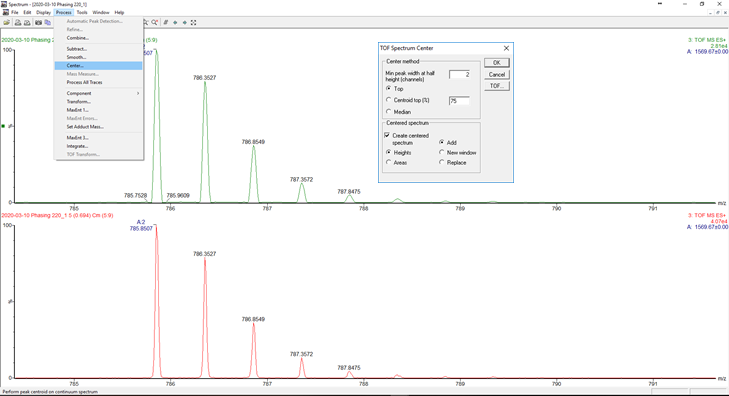
FIGURE 3
9. Center smoothed spectrum (Figure 4).

FIGURE 4
10. Adjust calibration using an offset calculated as expected m/z – measured m/z (Figure 5).

FIGURE 5
11. Combine spectra for peak of interest and subtract some background spectra (ensure that the peak separation is appropriate for the data acquired) (Figure 6).

FIGURE 6
12. Peak of interest (in this example) is Glu-1-fibrinopeptide B, formula C66H95N19O26.
13. Calculate the expected monoisotopic mass if you know the compound of interest using MassLynx Molecular Mass Calculator (Figure 7).
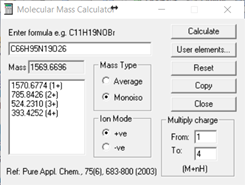
FIGURE 7
14. Create component or components. (If you do not know the compound, you can double the observed m/z for doubly charged molecules, and so on.) (Figures 8 and 9).

FIGURE 8

FIGURE 9
15. Smooth generated spectrum (Figure 10).

FIGURE 10
16. Transform smoothed spectrum (Figure 11).

FIGURE 11
17. Smooth and center generated spectrum (Figure 12).

FIGURE 12
18. Create elemental composition using the Elemental Composition tool explained in WKB17472. (Important: Odd electron only should be selected for a doubly charged molecule transformed) (Figure 13).

FIGURE 13
ADDITIONAL INFORMATION

