How to configure a Agilent 1200 LC in MassLynx - WKB8746
Article number: 8746
OBJECTIVE or GOAL
To configure MassLynx to control an Agilent 1200 LC using Ethernet control.
NOTE: MassLynx 4.2 does not officially support Agilent LC inlets (see software release notes for GC support) and the latest drivers may not work with Windows 10 or Windows 11.
ENVIRONMENT
- MassLynx 4.1
- MassLynx 4.2
- Ethernet control
- Agilent 1200
PROCEDURE
NOTE: that the software works only with A1200 firmware.
NOTE: Newer ACQUITY Driver Packs do not contain Agilent LC Control Software. Check the release notes for details (www.waters.com)
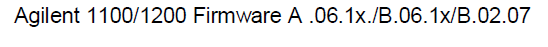
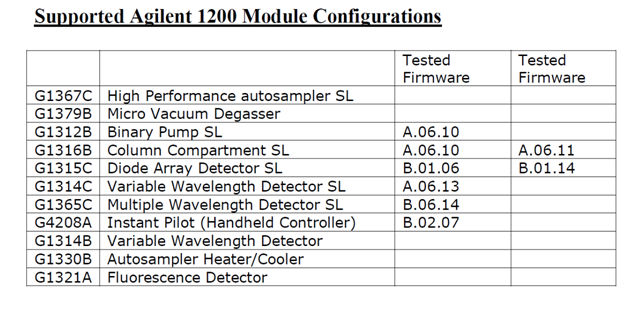
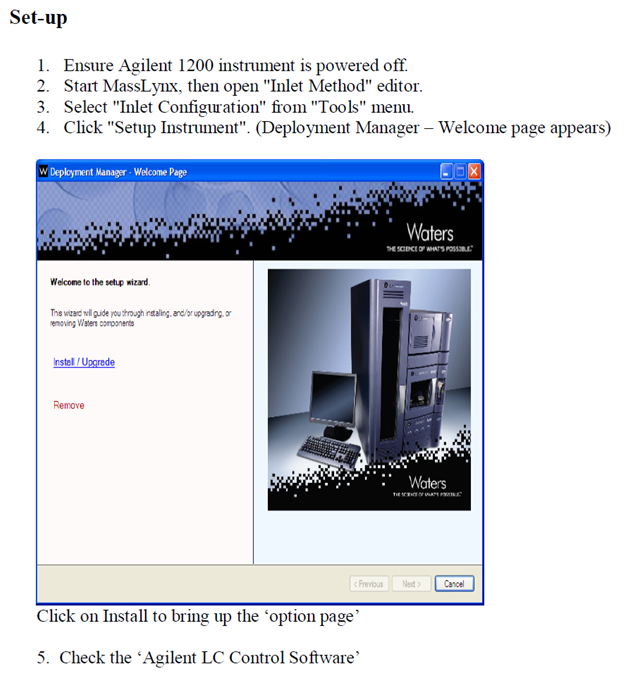
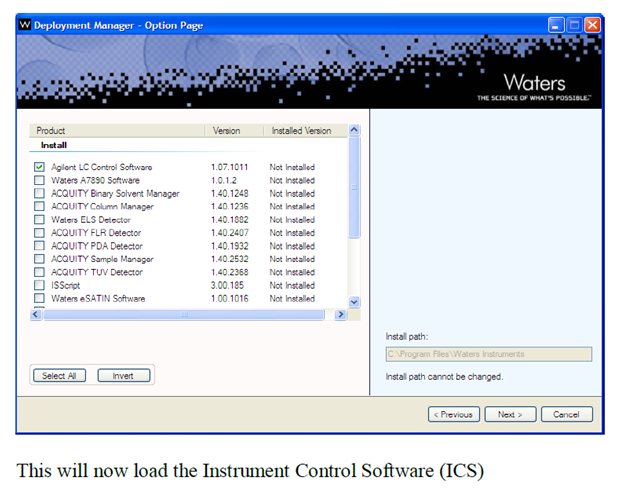
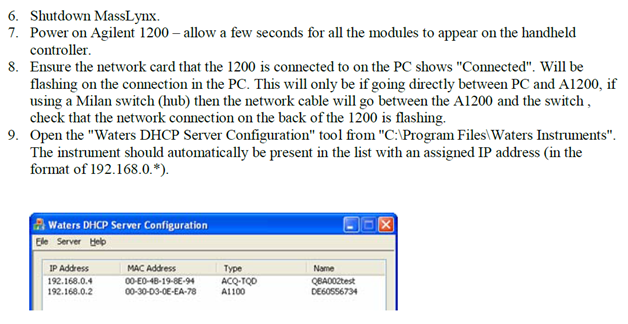
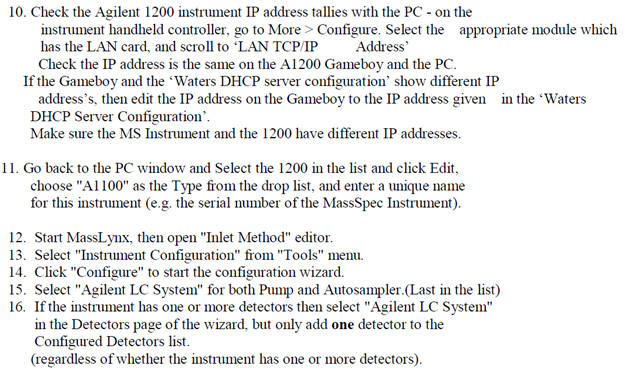
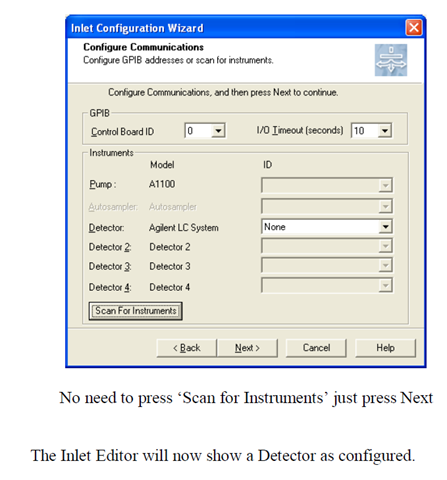
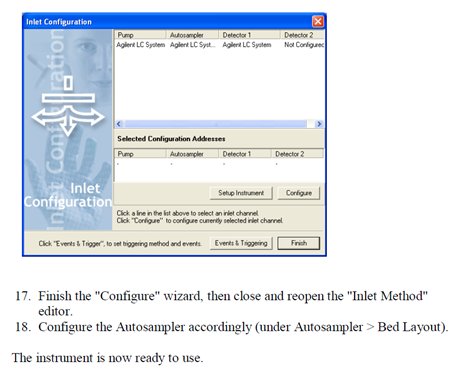
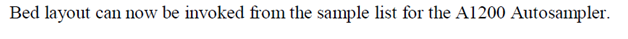
You need a contact closure cable to connect the contact closure PCB on the back of the Autosampler or pump (relay contacts) to the MS.
Ensure that the following events table is set up for every LC method:
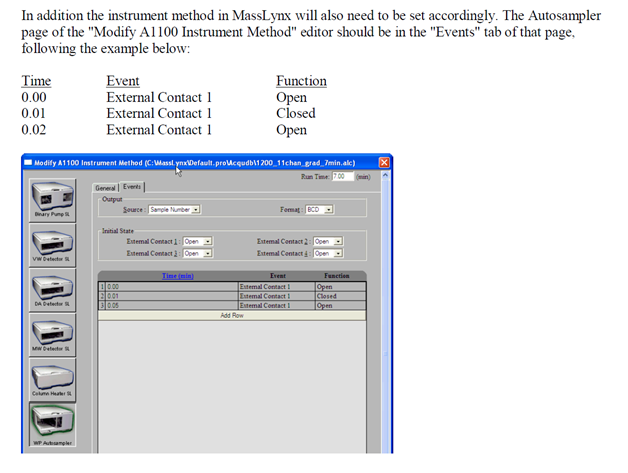
ADDITIONAL INFORMATION

