How to create a new project with MassLynx - WKB86161
OBJECTIVE or GOAL
Create a new Project using the Project Wizard in MassLynx
ENVIRONMENT
- MassLynx
PROCEDURE
1. Select Project Wizard from File
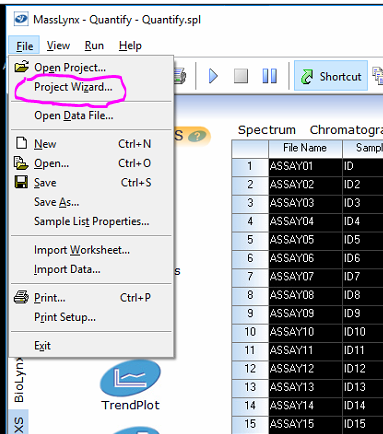
2. Hit YES to the dialog regarding services automatically closing.
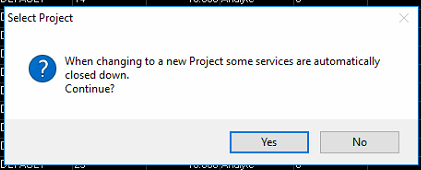
3. Enter the Project Name and Description (optional) for the project. (File name must be alphanumeric character. If a space is required use the underscore " _ ".)
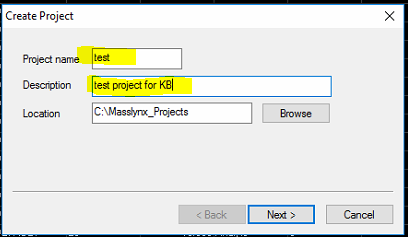
4. Set a file location using the Browse button.
It is highly recommended that projects in Masslynx be created in a folder other than the C:\Masslynx folder. For example, create a folder C:\Masslynx_Projects and direct the Project Wizard to create the project in this folder.
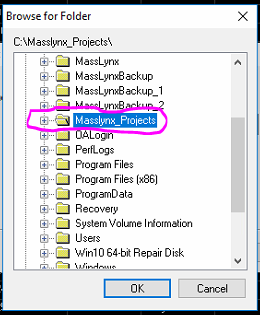
5. Select what type to project to create:
Create New Project creates a blank project with the folder structure but will have no methods or files from previous projects
Create Using Current Project as template will create the structure and copy all methods from the project that is currently open on Masslynx to the new project
Create Using Existing Project as template allows you to browse to and select a specific project, the method files of which will be copied to the new project.
Checking Copy Sample lists will copy all of the sample lists from the template project to the new project.
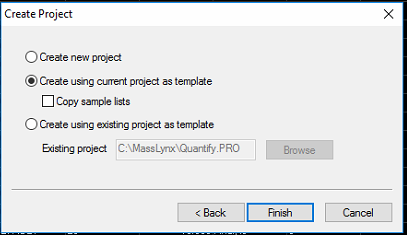
Note: If you do NOT check Copy Sample List you will see a message noting that the Sample list is invalid. This message only means that the sample list currently open in Masslynx does not exists in the new project. This is not an error, it is expected behavior. Simply Click OK to the message.
The new project will then open in Masslynx as shown below.
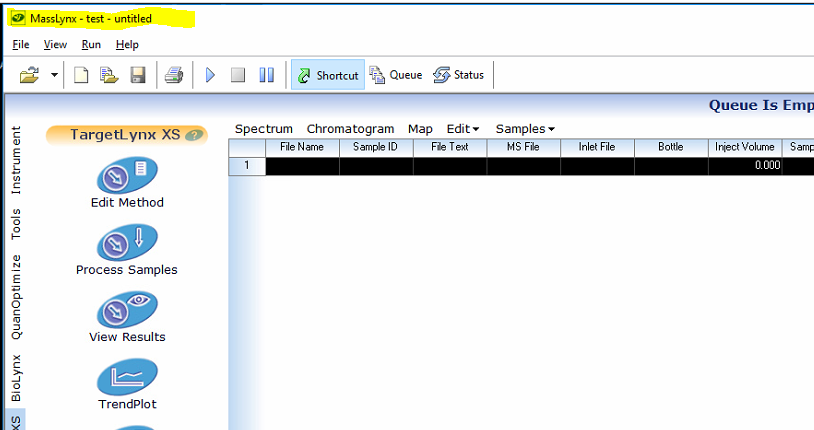
ADDITIONAL INFORMATION

