MassLynx icons are truncated or missing from the MassLynx shortcuts sidebar - WKB8107
Article number: 8107
SYMPTOMS
- MassLynx icons/shortcuts are missing or cut off from full view in the MassLynx shortcut side panel. See the example below.
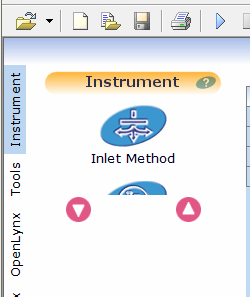
ENVIRONMENT
- MassLynx
- Internet Explorer
CAUSE
Scripting is disabled in the Internet Explorer settings.
FIX or WORKAROUND
Enable scripting in the IE security settings:
- Close MassLynx.
- In Internet Explorer, browse to Tools > Internet Options > Security.
- Click on Custom Level and scroll down to Scripting.
- Change the setting to enable Active Scripting.
- Press OK to save the settings.
ADDITIONAL INFORMATION
id8107, MLYNX, MLYNXV41, SUPMM

