How to determine peak asymmetry and efficiency in TargetLynx - WKB71002
Article number: 71002
OBJECTIVE or GOAL
Determine peak asymmetry and efficiency in TargetLynx.
ENVIRONMENT
- TargetLynx
- MassLynx
PROCEDURE
- Open a TargetLynx file, right-click on the table, and select "change column order". This gives an overview of how the table is constructed.
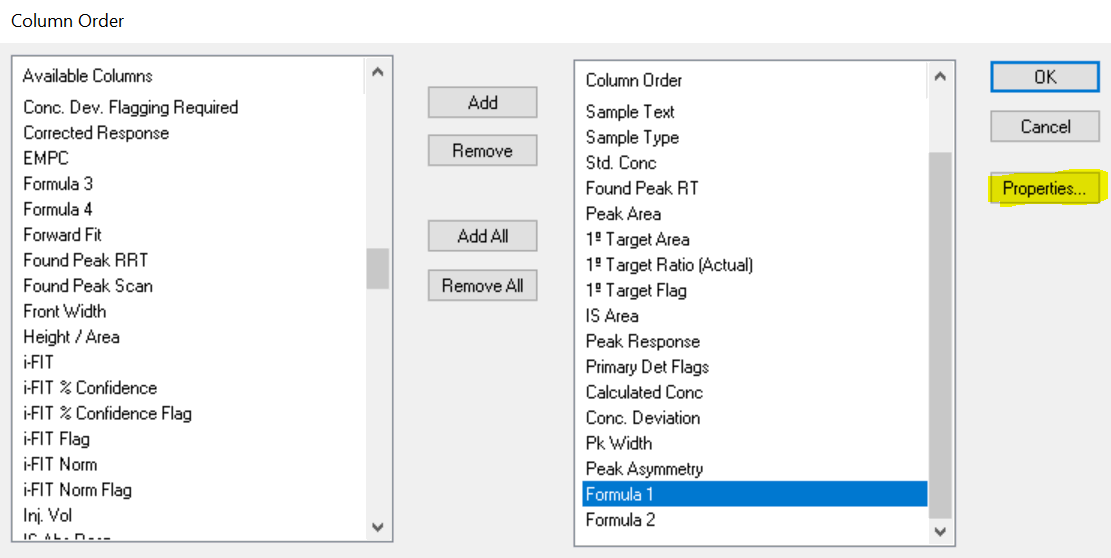
- From the left, select "Peak Asymmetry". You can move this to the right by clicking "add". The peak asymmetry is defined as the tail width (b) / front width (a).
This can alternatively be calculated as the Tailing Factor using the formula T=(a+b)/2a. Move Formula1 to the right hand side, double-click and click on "formula". The formula should be set to (Tail Width+Front Width)/(2*Front Width).
Note: The US Pharmocopea states that you must measure peak width at 10% height, so in the TargetLynx method, under Peak asymmetry, set the Measure At Height (%) value to 10. The values of a and b will then be calculated at 10 % height. 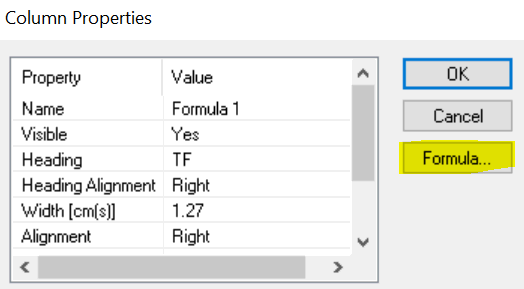
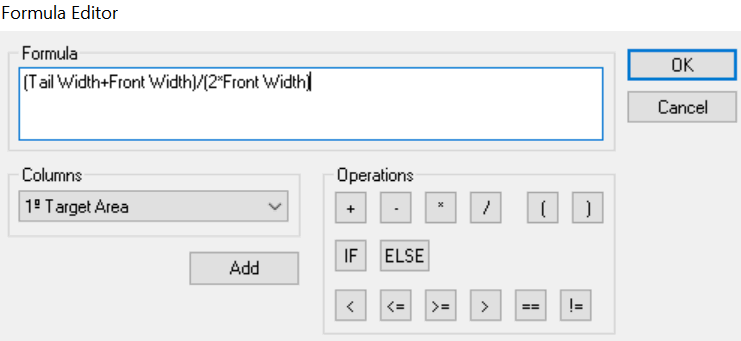
- Do the same for efficiency. A second formula can be added for this: 5.54*(Found Peak RT*60/Pk Width)*(Found Peak RT*60/Pk Width).
These formula columns can be renamed, to "plate-count" for example.
MassLynx does not have the option to have chromatographic peak resolution calculated.
ADDITIONAL INFORMATION
id71002, MLYNX, MLYNXV41, SUPMM, TARLYNX41

