TargetLynx fails with "Quantify MFC Application has stopped" error message when processing QuanOptimize data - WKB66420
Article number: 66420
SYMPTOMS
- TargetLynx fails with error message "Quantify MFC Application has stopped" when trying to process QuanOptimize data
- This issue can be intermittent
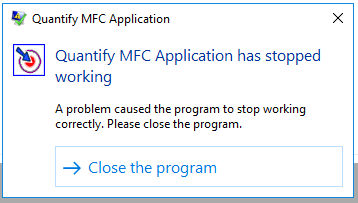
ENVIRONMENT
- TargetLynx
- QuanOptimize
- Windows 10
CAUSE
Two possible causes:
1) Corrupted QuanOptimize and TargetLynx method files
2) Project was not created using the "default.pro" project as a base project.
FIX or WORKAROUND
- Recreate the project using the default.pro project as base.
- Recreate the QuanOptimize and TargetLynx method files.
- Reacquire data using QuanOptimize.
- Reprocess data using TargetLynx.
ADDITIONAL INFORMATION
id66420, TARLYNX41

