The XS button is missing from the MarkerLynx XS browser window - WKB66298
Article number: 66298
SYMPTOMS
- Cannot launch the EZ info report because the XS button is missing from the browser window
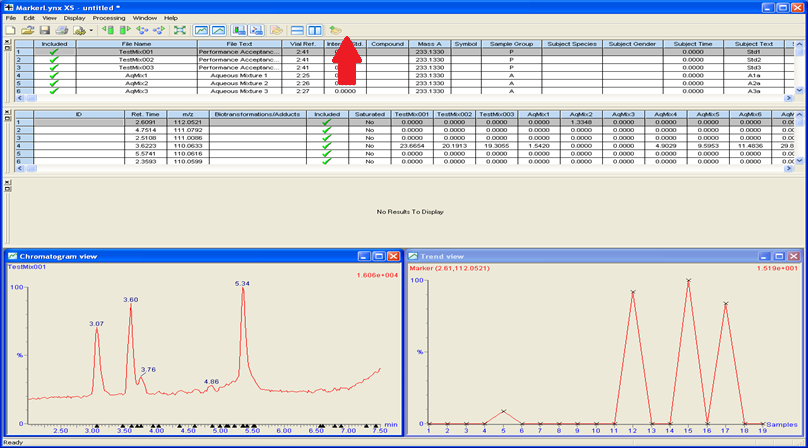
- UMetrics EZ Info 2.0 is not found in the listing of installed programs
ENVIRONMENT
- MassLynx
- MarkerLynx XS
- Windows 7
CAUSE
The installation of MarkerLynx XS is not complete.
FIX or WORKAROUND
- With all software closed, insert the MarkerLynx XS DVD.
- Open the contents of the disk and run the ExtendedStatistics.msi file.
- Follow the installation wizard to install the program.
- Open MassLynx and test.
ADDITIONAL INFORMATION
To have full functionality of MarkerLynx XS, you must first have MassLynx installed and use the MarkerLynx XS key disk. This gives the ability to create MarkerLynx processing methods and visualize some of the data. But to do PCA and other statistical analyses, you need to install EZ Info. To install the Umetrics' EZ Info program, you need the MarkerLynx XS ExtendedStatistics DVD. With it installed, you will see the XS button in the MarkerLynx browser window that launches the EZ info report.
Note: MarkerLynx XS has been discontinued.
id66298, MLYNX, MLYNXV41, SUPMM

