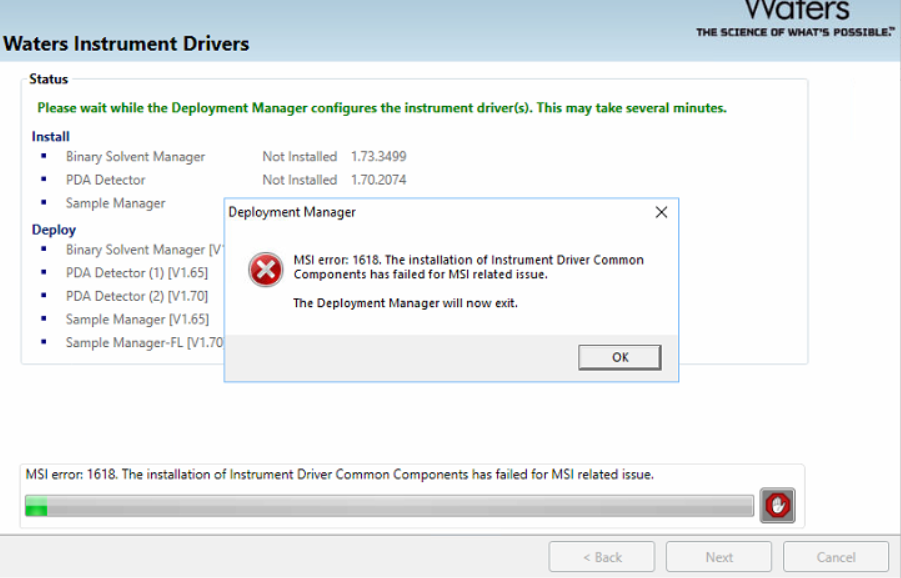"MSI error 1618" when installing DP 2018 R1 - WKB58789
Article number: 58789
SYMPTOMS
- When installing Driver Pack DP 2018 R1, the following error occurs: "MSI error 1618: The installation of Instrument Driver Common Components has failed for MSI related issue."
ENVIRONMENT
- MassLynx 4.2
- Windows 10
CAUSE
Corrupt or incomplete download of the DP 2018 R1 media
FIX or WORKAROUND
Download media again or get media from a new source. Alternatively, the DVD can be ordered using Waters part # 667005780.
ADDITIONAL INFORMATION
Before installing, remove all instrument drivers using the Deployment Manager. Reboot and reinstall using the Deployment Manager. This error may cause a process to be hung and prevent the Deployment Manager from proceeding. Run the Deployment Manager Repair function to exit the process, and then start the installation.