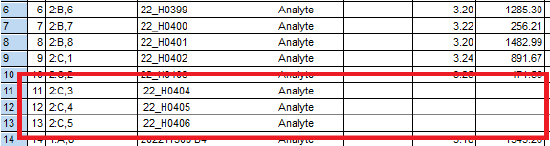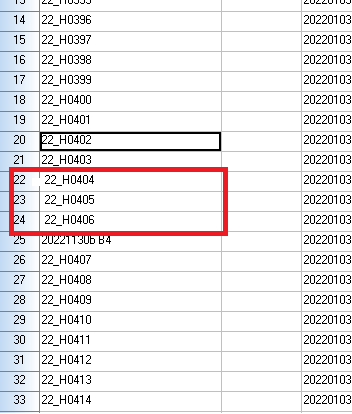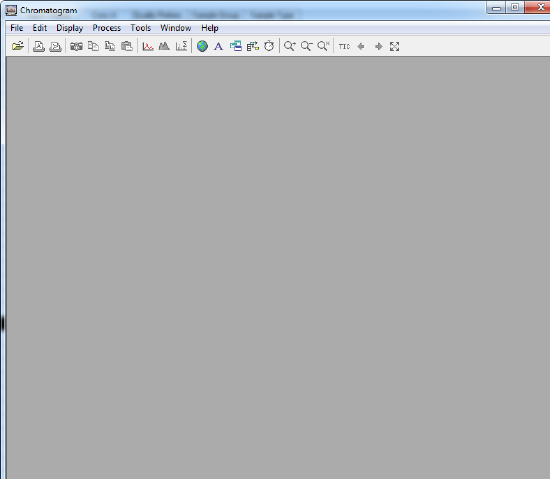MassLynx will not open or process data from the sample list - WKB49878
Article number: 49878
SYMPTOMS
- TargetLynx does not integrate any samples
- Chromatogram will not open from the sample list, but it opens from File > Open
ENVIRONMENT
- TargetLynx
- MassLynx
CAUSE
Because of pasting from a spreadsheet, there is a leading space in the sample name column of the sample list.
FIX or WORKAROUND
- Delete any leading spaces from the sample name column.
- Open > process data.